Once you have an activated event or event series (season) you can control the publication of your maps in one of three ways.
- Auto-publish all - Will automatically publish all your event maps, regardless of whether you have booth assignments or not
- Auto-publish next- Will automically publish the next event map at the close of the current event
- Manual publish- Will only publish event maps that you specifically mark as published for any given event day
To configure these, go to your Event configuration under Event -> Configuration.
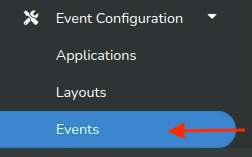
Then, select the event or event series (season) for which you would like to modify the map publishing by clicking on the grey arrow to the right of the listing.
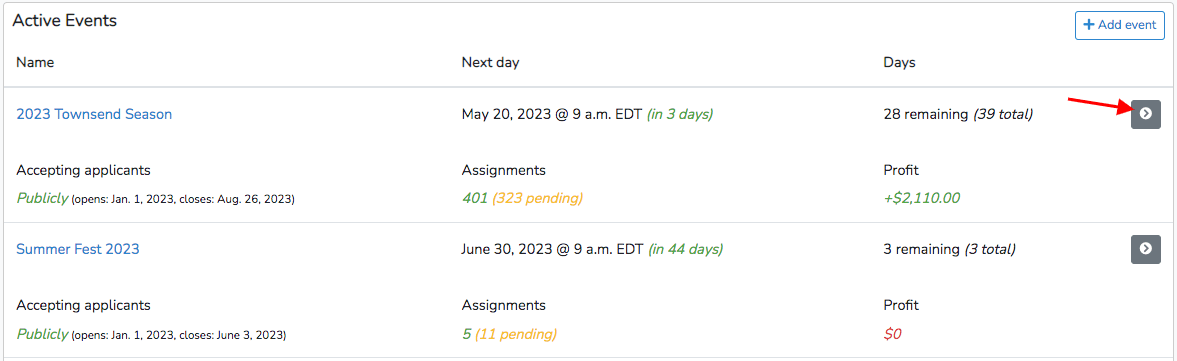
Then select the blue pencil icon next to the Basic tab.
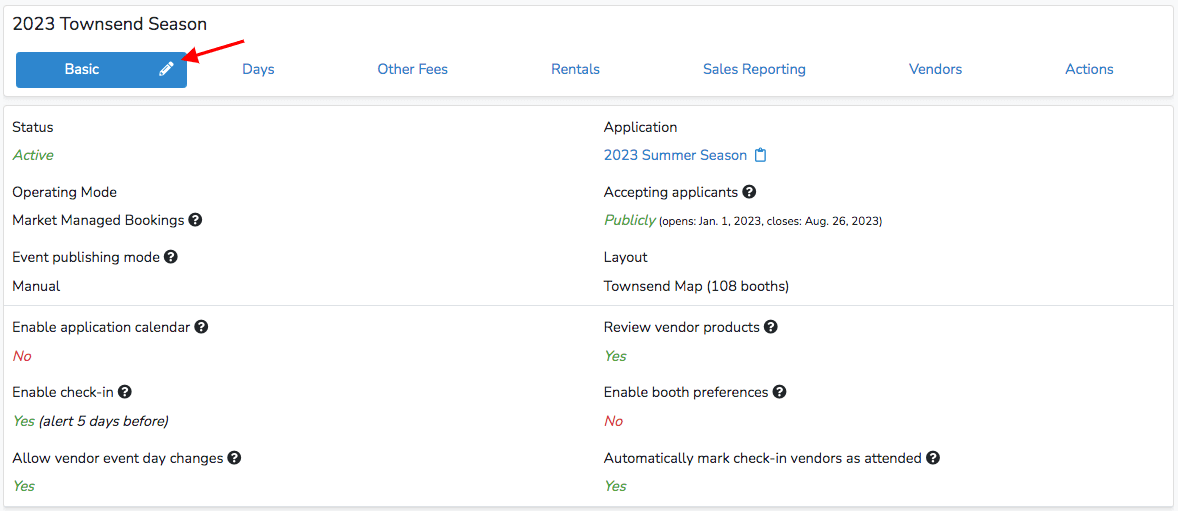
Then scroll to the section titled Event publish mode, located under the Event Layout & Feesheading. This is where you can select which of the three modes you would like to use.

After making you selection make sure to click the blue Save button at the bottom right.



