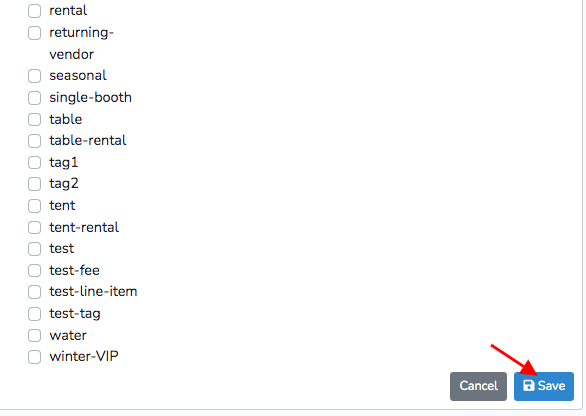To add custom messages to your Farmspread vendor status, go to Status Replies under Settings from the left hand navigation bar of your vendor dashboard.
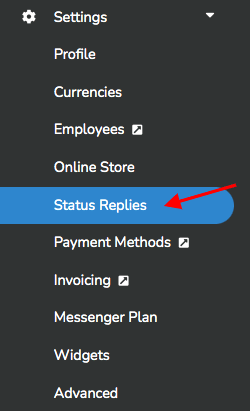
You should then see a screen called Application status replies. To add a custom status response, click on Add Status Response at the top right.
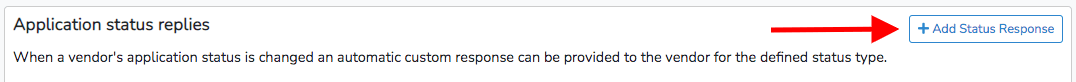
To update a status response, click on the pencil icon to the right of the listed status.
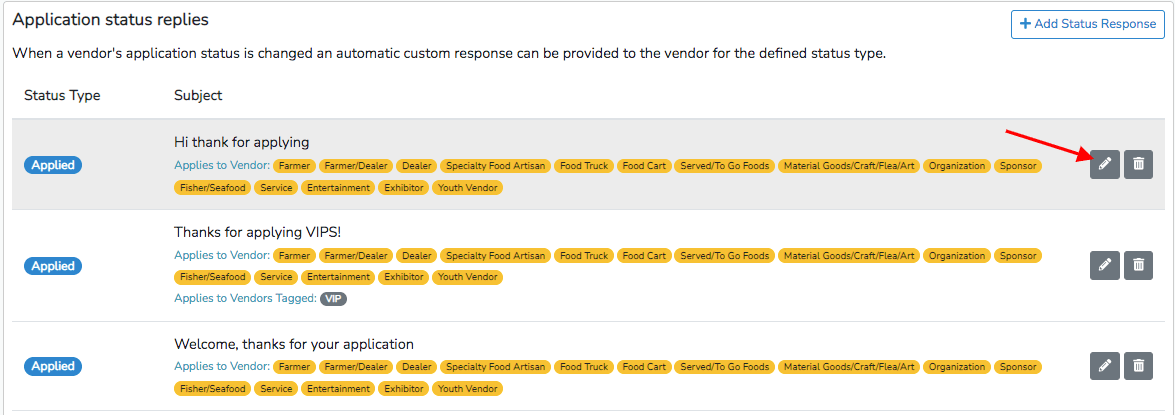
To update the subject and message body for the selected status fill in the corresponding fields.
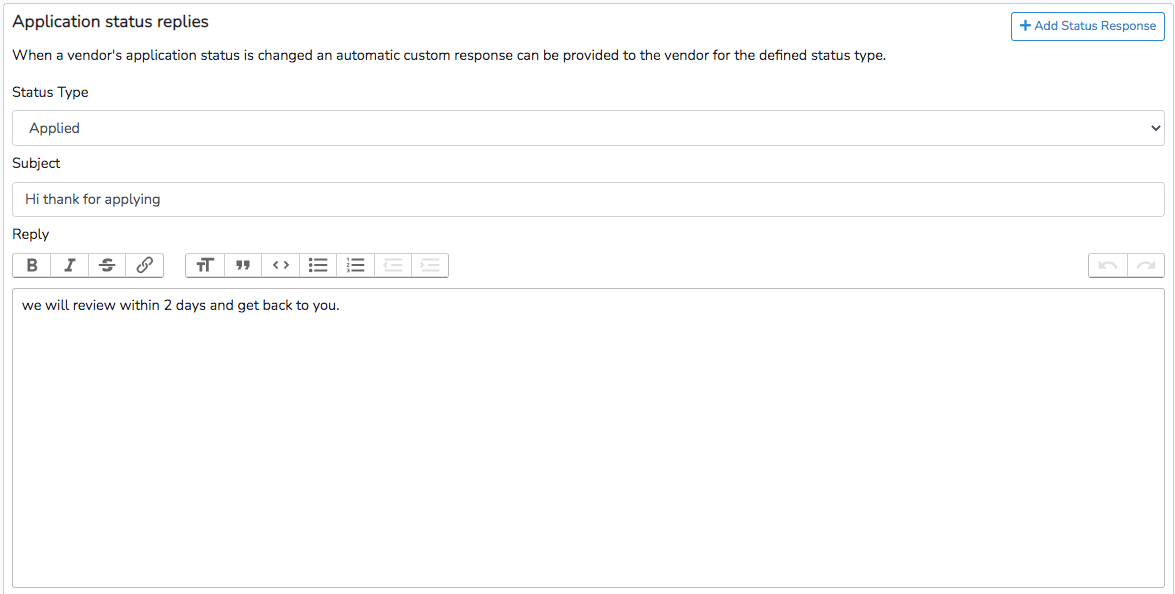
You can also customize who receives the message by selecting vendor types and tags under the "Applies to" heading.
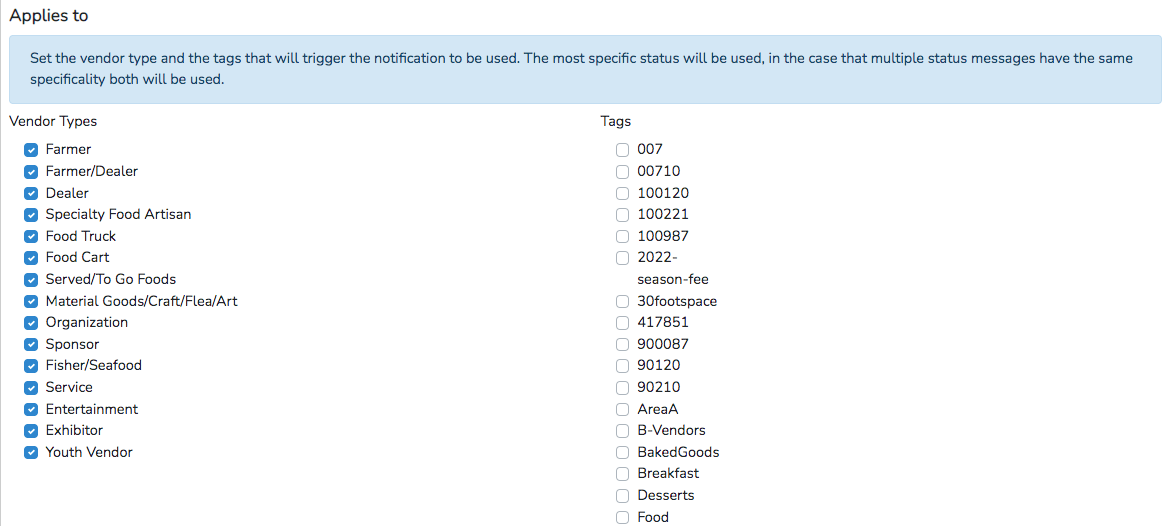
Click the blue "Save" button in the bottom right corner to update your changes.