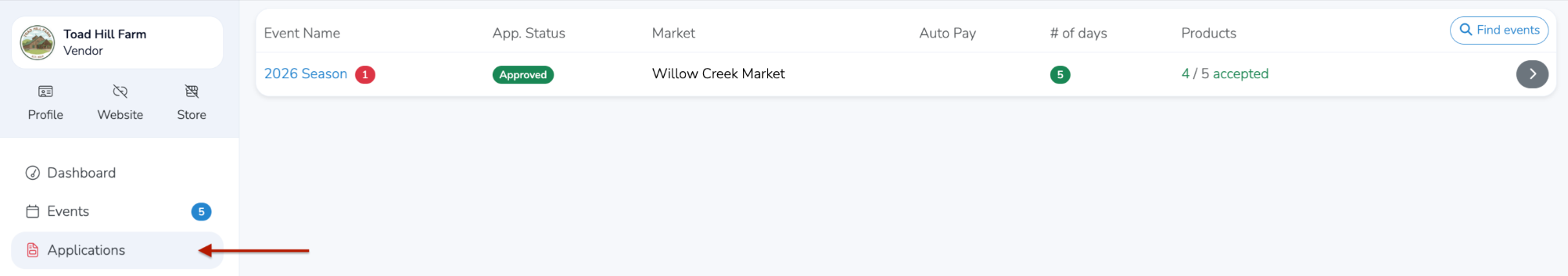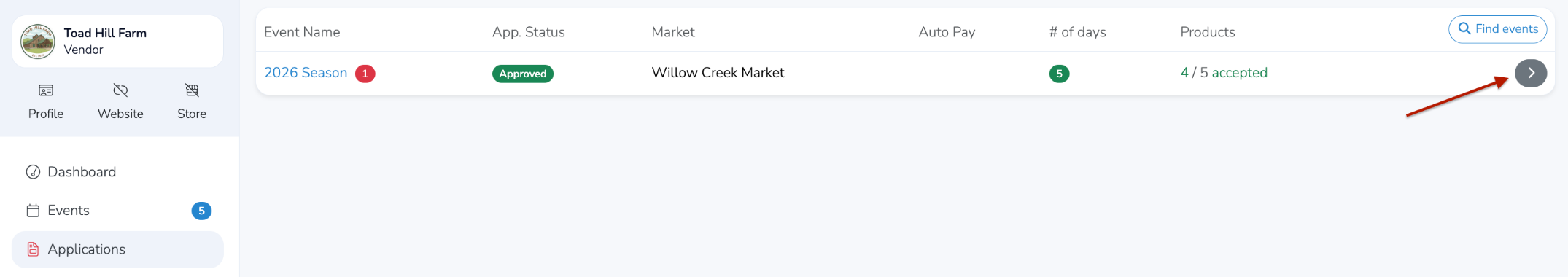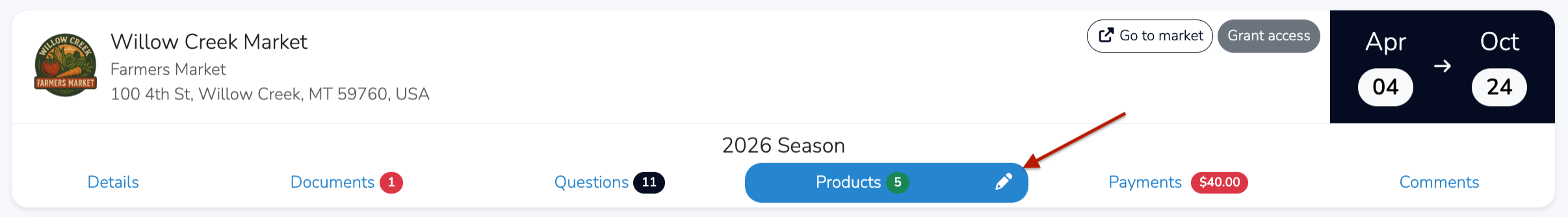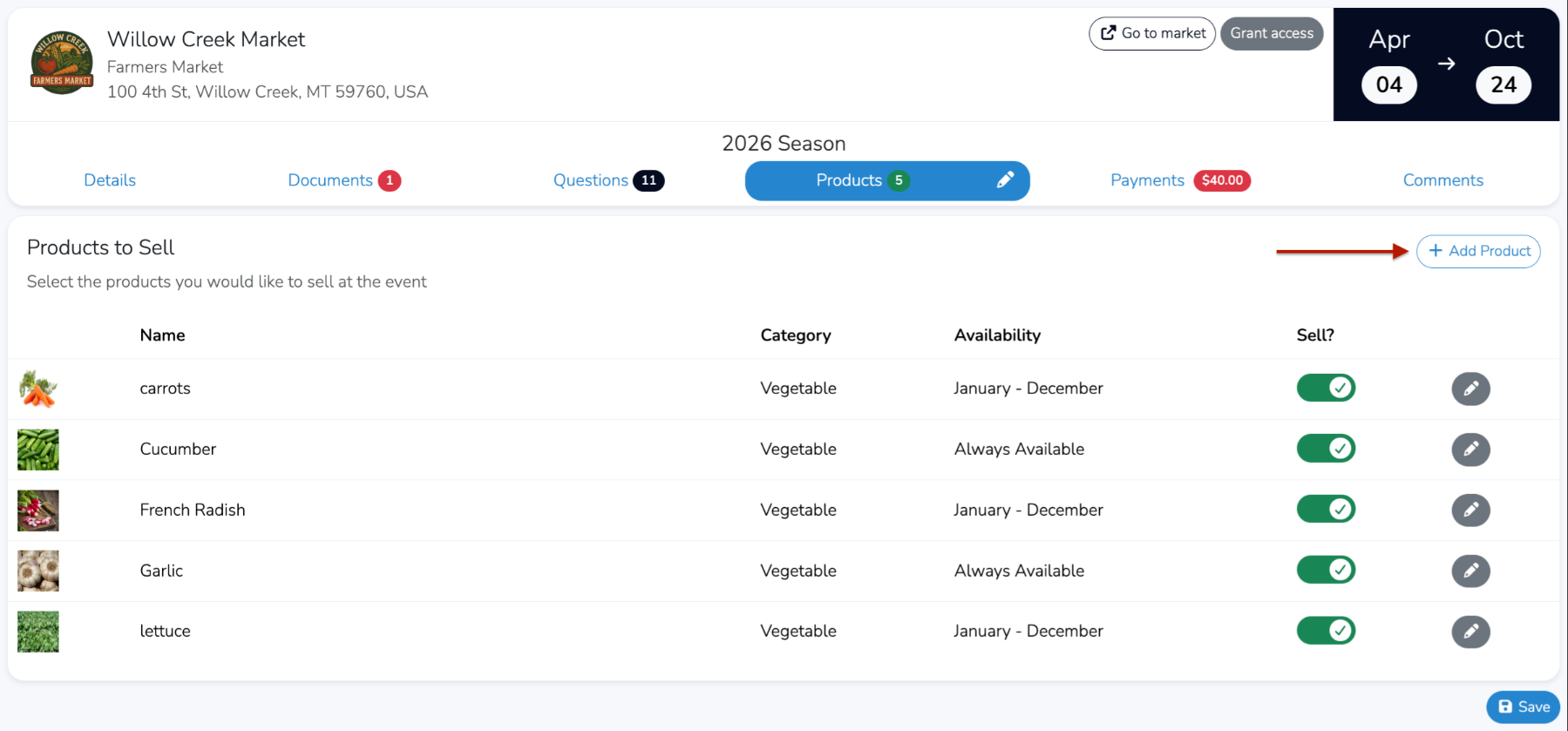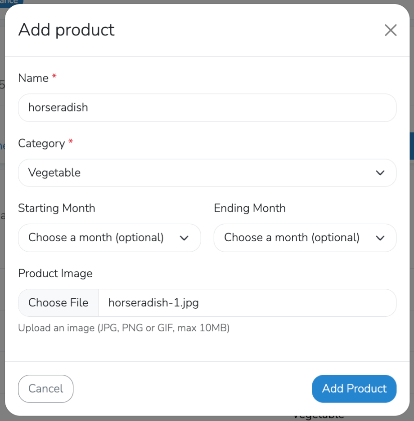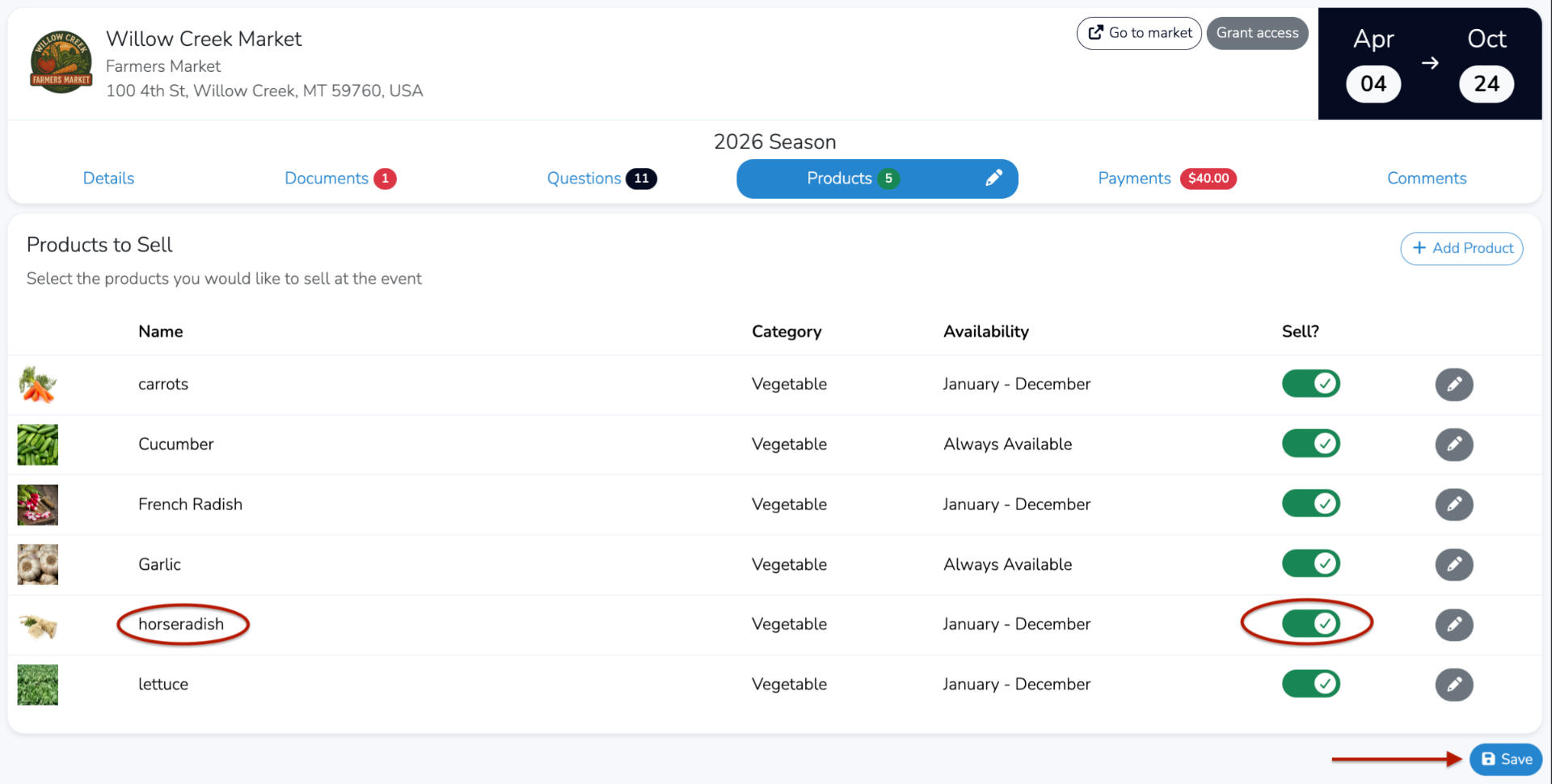Overview
Some Markets and Events will follow a process of product curation, where they will ask you to submit products for their review as part of your application.
This process is not limited to your initial application as you can continue to add products for review after you are accepted into the market or event.
Tip
To learn more about adding products in your initial application check out the support video belowhttps://marketspread.com/learning/article/767/creating-products/
Adding Products To Your Application
You can add products for review by going to the Products section of your submitted application.
Got to Applications in your side navigation bar.
Then, select the application you would like to add products to. Depending on how many markets and events you have applied to you may have more than one active application listed.
In your application, select the products tab at the top. Then, to add new products click on the pencil icon.
Then, to add a product click on the + Add Product button at the top right.
In the Add Product window you will be required to
- Add a Name
- Select a Category
- Optionally select a starting and ending month for seasonal products
- Lastly select an image file of your product.
After adding your products they will automatically list as submitted for approval to sell as indicated by the green toggle in the Sell? column. If for some reason you would like to disable them for sale simply click the toggle to red.
When you are ready to submit the updated list of products to the market or event click on the blue Save button.
Reviewing Products In Your Application
In the same Products tab you will be able to track the approval status of all your products. Below is an example where all our previous products were approved and the newly submitted Horseradish is listed as pending.