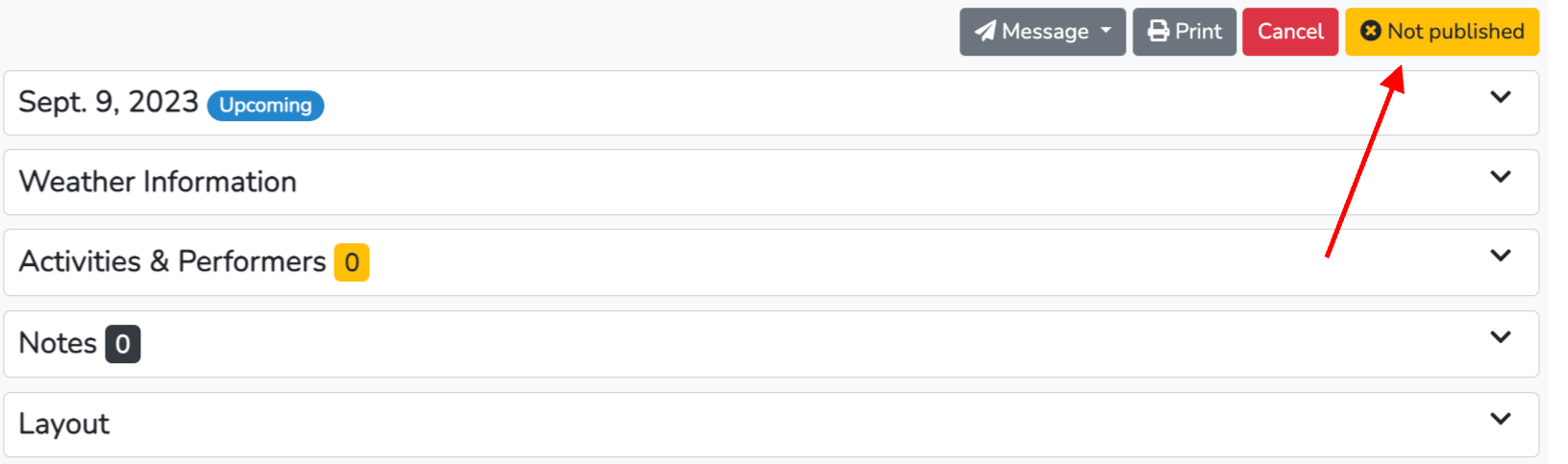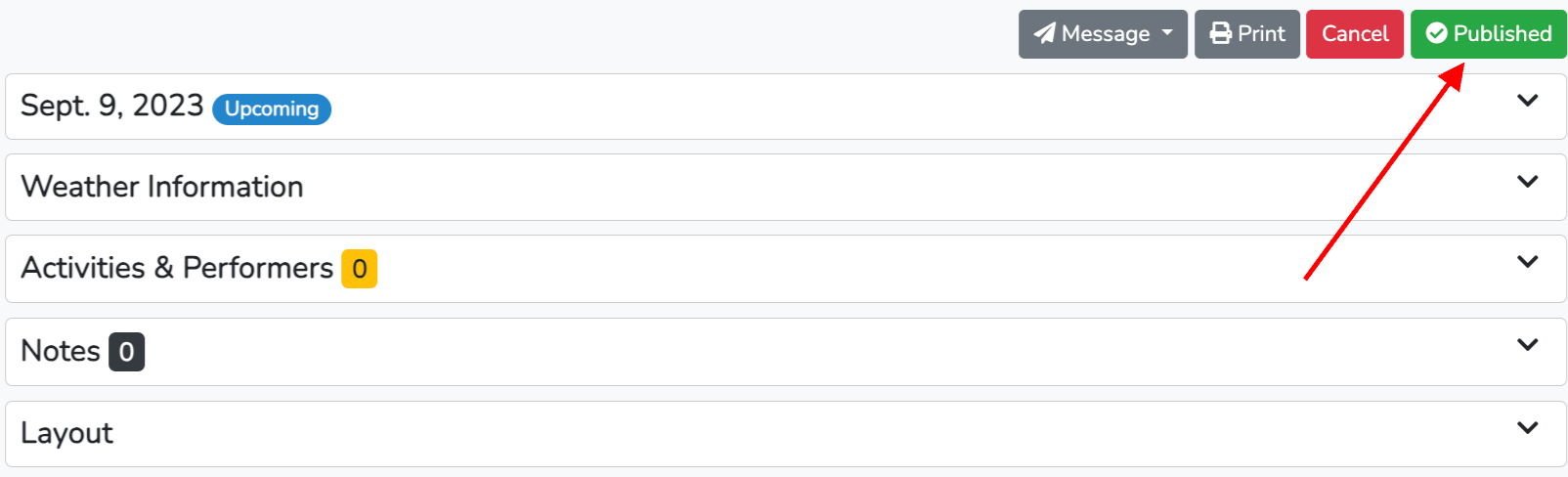Marketspread makes it easy to limit the amount of notifications a vendor will receive when being assigned stalls.
All vendor assignments and re-assignments are logged in the vendor comment panel and sent as email notifications to your vendors. Not all market managers want automatic email notifications on stall assignments or, if you are making several changes to a single vendor, they may receive a lot of email notifications.
In order to limit the vendor assignment notifications, you can unpublish your market event day. Any unpublished market event day will not email vendors on new stall assignments and any stall re-assignments.
To unpublish your market event day, go to Event Configuration -> Events in the lefthand toolbar of your dashboard.
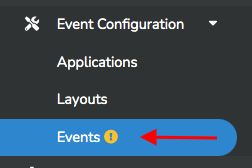
Then, select the event for which you would like to control event day publishing. In the example below, we are selecting the 2023 Townsend Season.
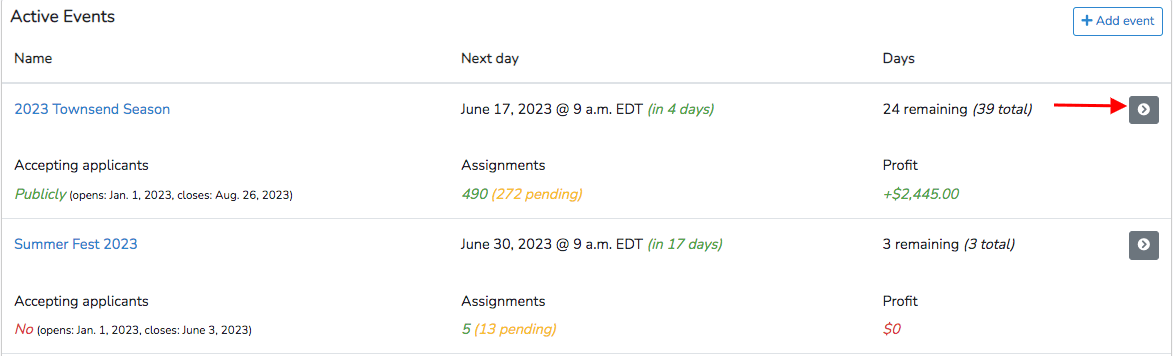
Then, verify that your Event publishing mode is set to Manual.
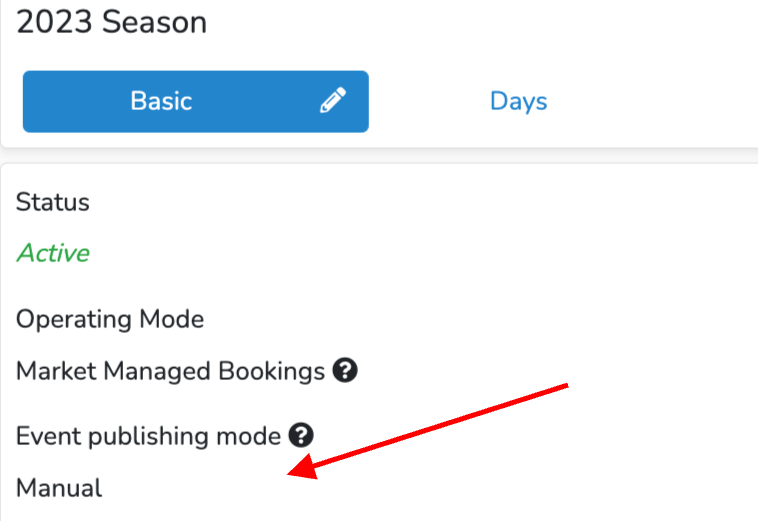
If not, select the pencil icon next to the "basic" tab
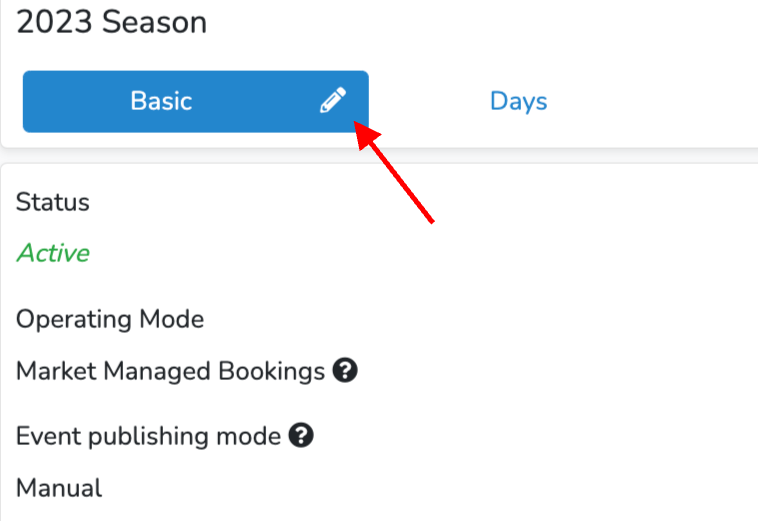
and make the necessary change under the layout section and be sure to scroll down to save.
Once your Event publishing mode is set to manual. Select the event day you would like to publish/un-publish from the event day listing. In the example below we are going to select Sept. 9.
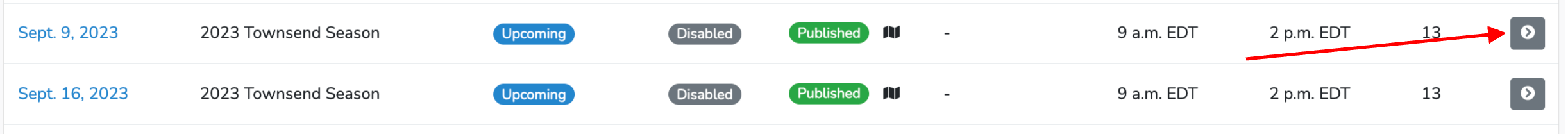
Then you can toggle the vendor between being published and un-published at the top right.