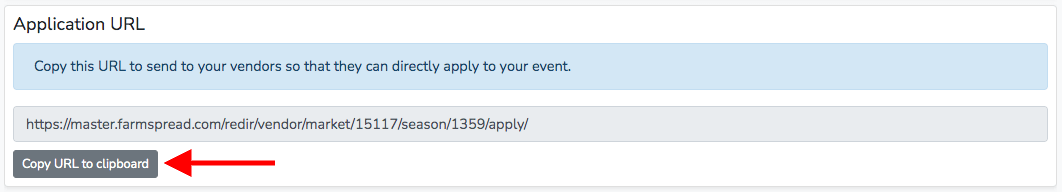As a market manager, you may want to send vendors a direct link to your market application to simplify the process for them. You can easily get the direct link to your application by doing the following:
First, go to Event Configuration -> Events
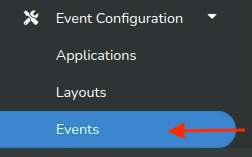
Then, select the event you would like to get an Application link for by clicking on the grey arrow button to the far right of the event listing under your Active Events.
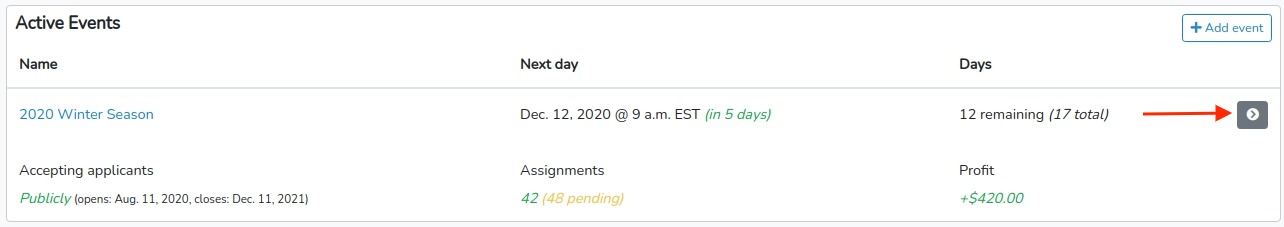
Select the Actions tab from the options at the top of the page.
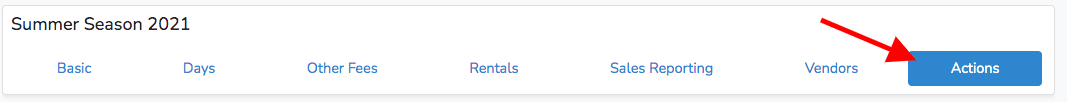
On this Actions page, the first section is where you can copy the url link to the event application. Click "copy URL to clipboard" to copy the link.