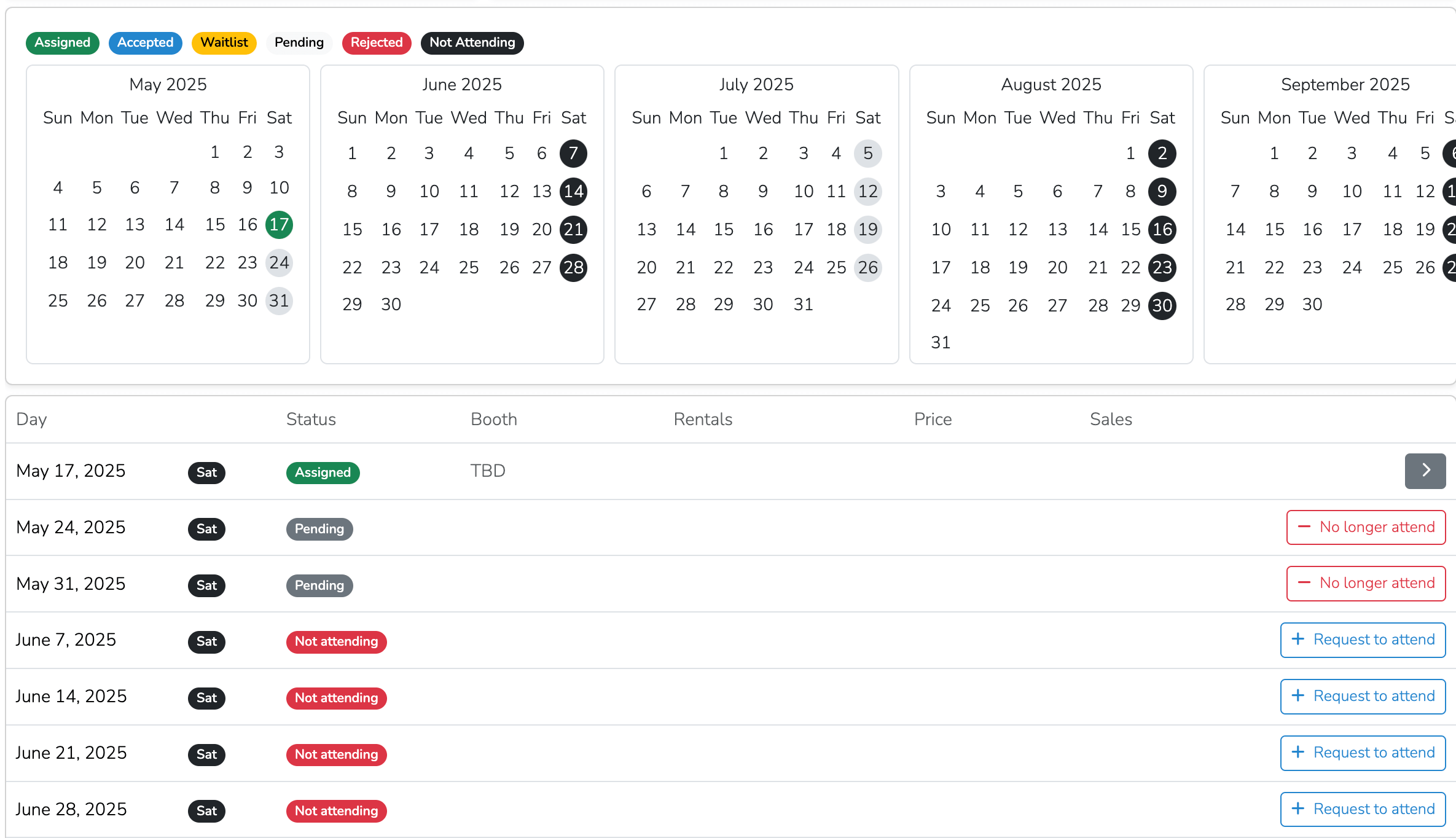As a vendor you can check on the status of the events you have applied to attend. To do this, first log into your dashboard.
On the main dashboard screen, you will see your Next Event. This is the next event for which you are approved to attend. For convenience the weather forecast for the upcoming event is also posted. Further down in your dashboard you will see a list of all upcoming events for which you have been approved to attend, along with your assinged booth, if published by the event manager.
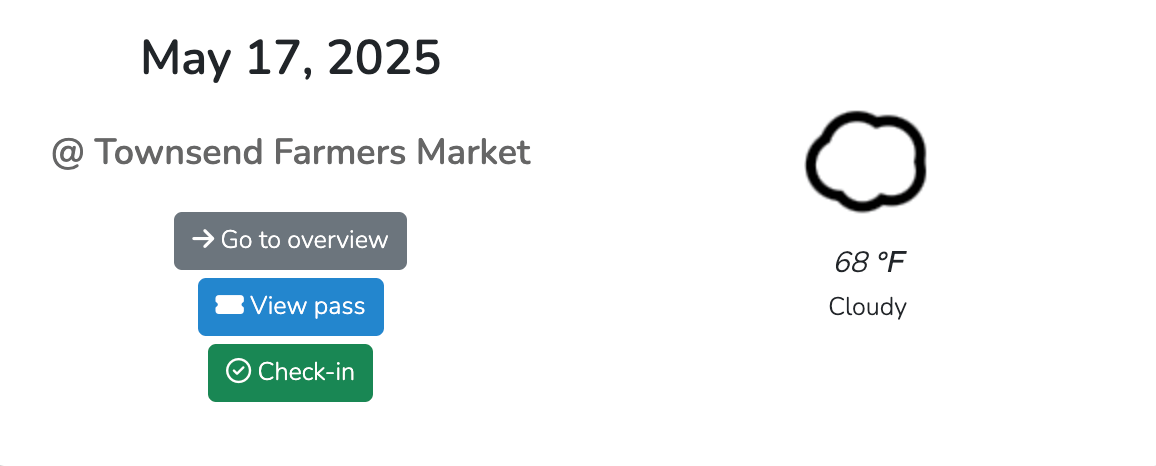
To see a more detailed view of all events that you have applied to, click on Events from your lefthand toolbar.

Here you will find a comprehensive list of all upcoming events for which you have been approved and all past events as well.
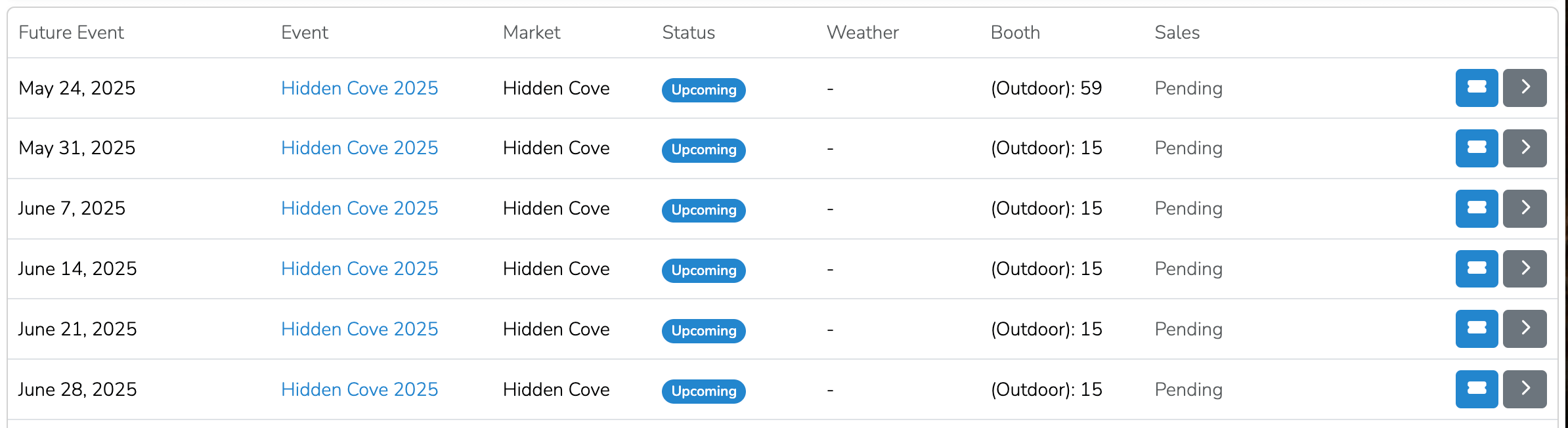
In the case you want to see the status of all days in an event, you will navigate to that event/season by clicking "applications" from the left hand navigation bar of your dashboard.
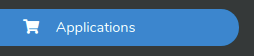
Under applications, select the application you would like to check on. For this example we select the 2025 Townsend Season.

Click the "Details" tab.
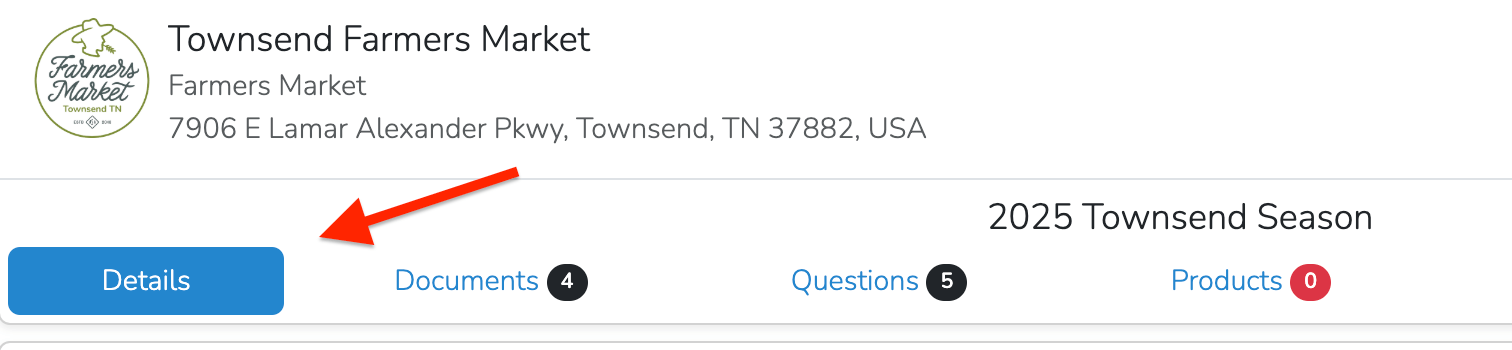
Scroll down and you will see a calendar of all market days and your status for each day. If your event manager has allowed this feature- you will also be able to make adjustments to your attendance on each market day.