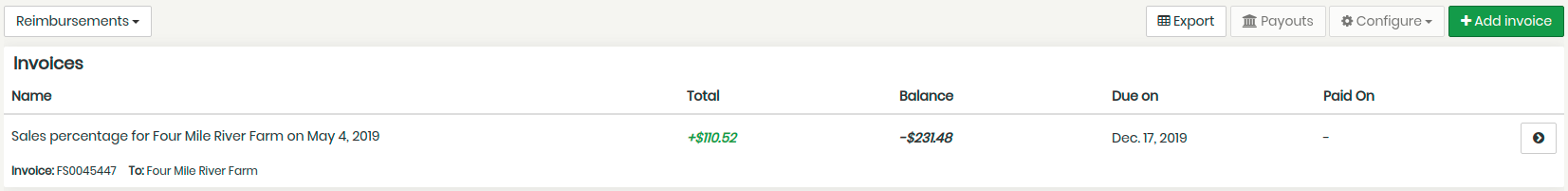To enable token/currency reconciliation first edit the season and enable Charge Sales Percentage
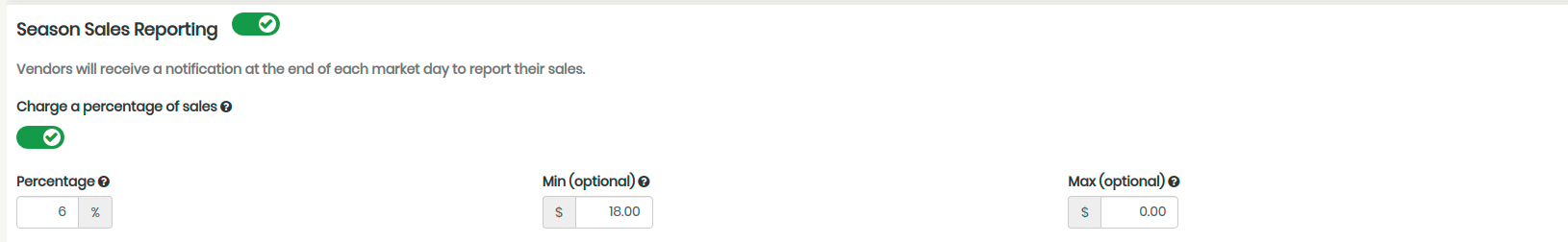
Next, toggle the currencies you wish to charge a percentage of and those that will be considered reimbursable (ie SNAP). Optionally, you can set any currency as chargeable and reimbursable in order to keep your fee calculations based on all sales made.
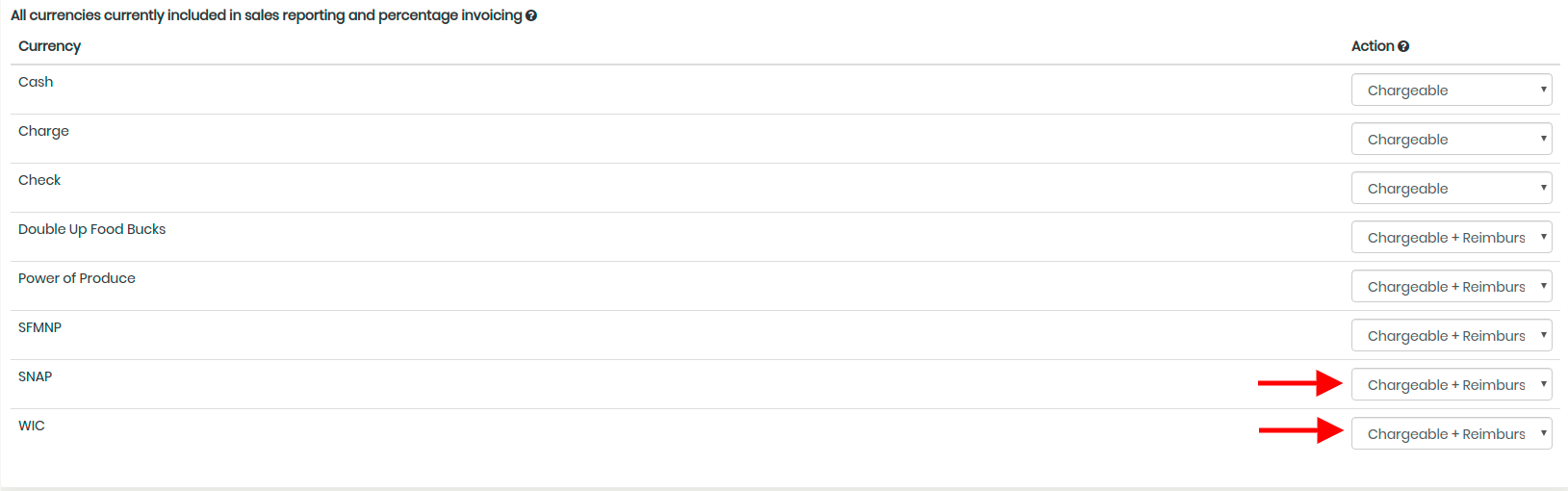
Once these items are set, any time the market or the vendor reports their sales for the day an invoice will be automatically created based on the fee percentage with any reimbursements applied:
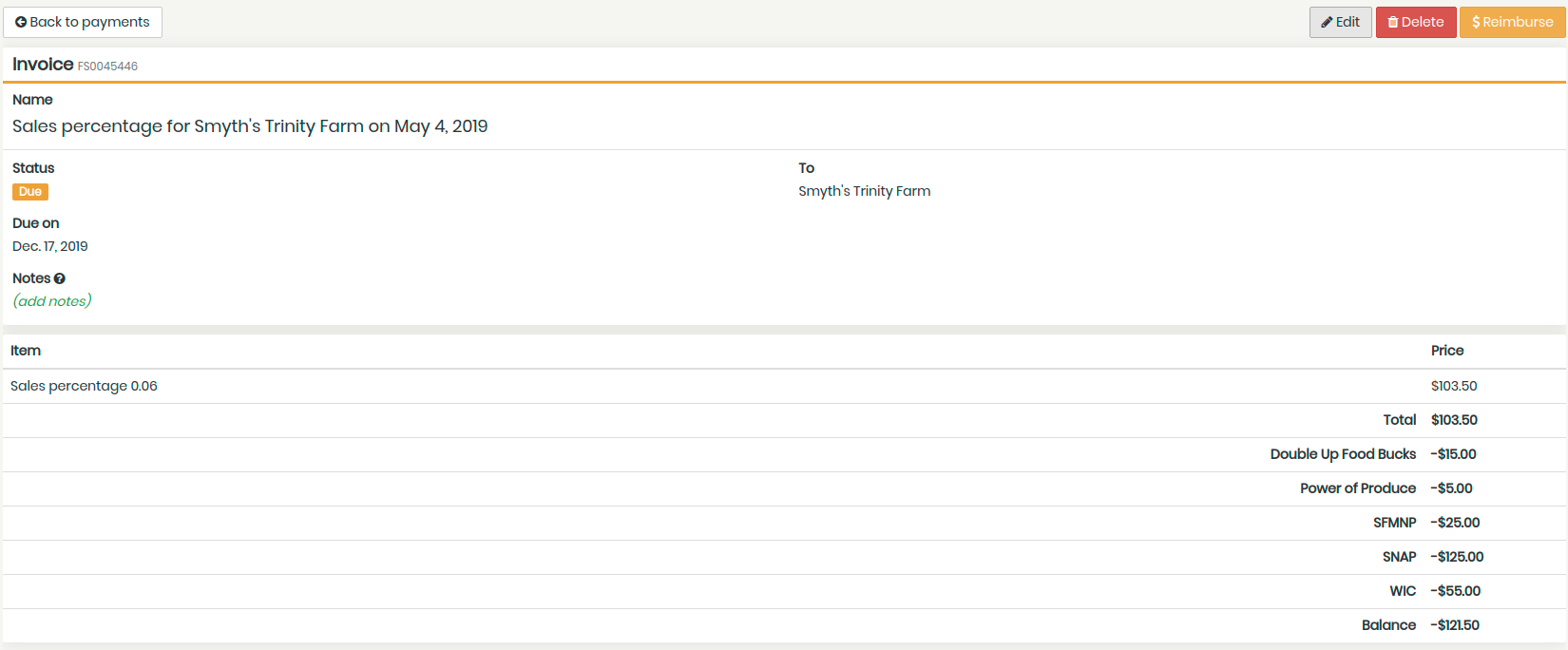
If a balance is negative this indicates that the market owes the vendor a reimbursement and can be accomplished by pressing the Reimburse button. Enter the amount of cash being handed back to the vendor and click on Hand Cash as this will now reconcile that invoice and zero it out as paid.
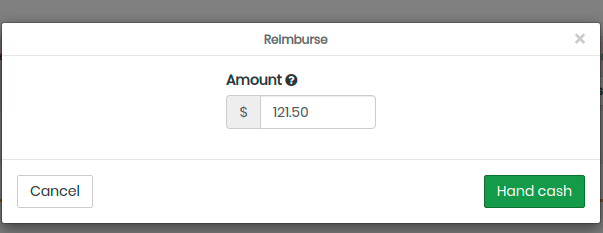
And the resulting invoice will show a balance of 0
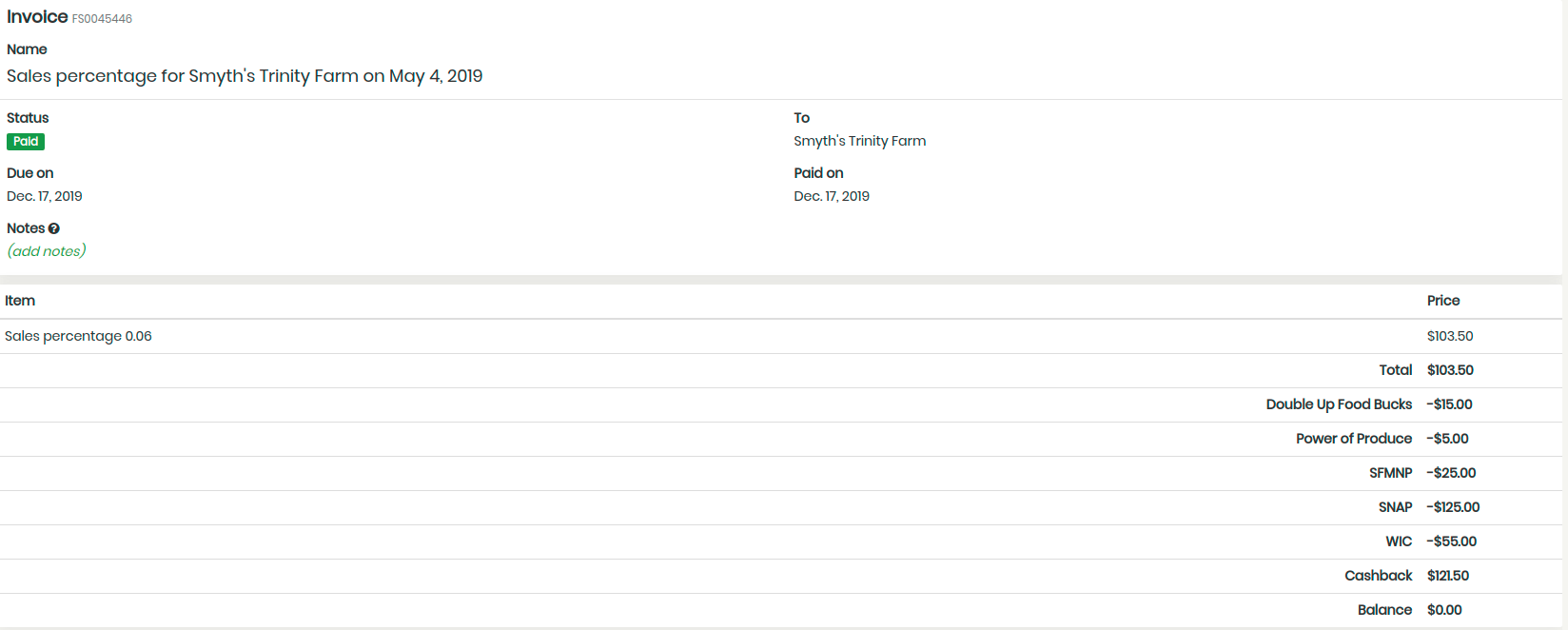
If the vendor owes the market money, an Add Payment will be displayed in which the vendor can pay in person or optionally pay online via Credit Card if that payment method has been enabled in the markets settings.
The market can also see any pending reimbursements in their Invoicestab and selecting Reimbursements from the dropdown menu: