Notifications are sent to the email you have on file for your user account by default. To control whether or not you recieve notifictions, go to your user account profile (see screenshot below)
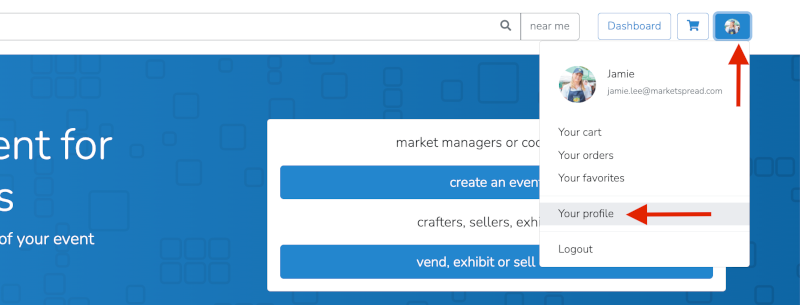
Then, select the notifications tab and use the per-market or event notifications toggle to turn them on or off.
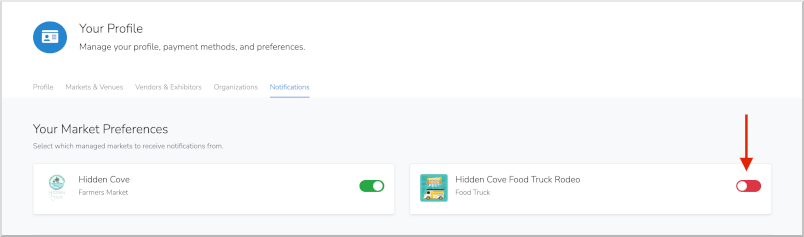
Note, you only have access to control notifications for your user account, if you have others on your team that are set as "employees" they will have to turn notifications on or off in the manner above as well.