Adding employees to your account can be accomplished in a few simple steps.
As a Market, Vendor, Venue or Organization, click on Settings->Employees.
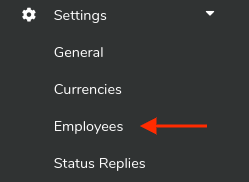
Next, click on the blue +Add Employee button at the top right.
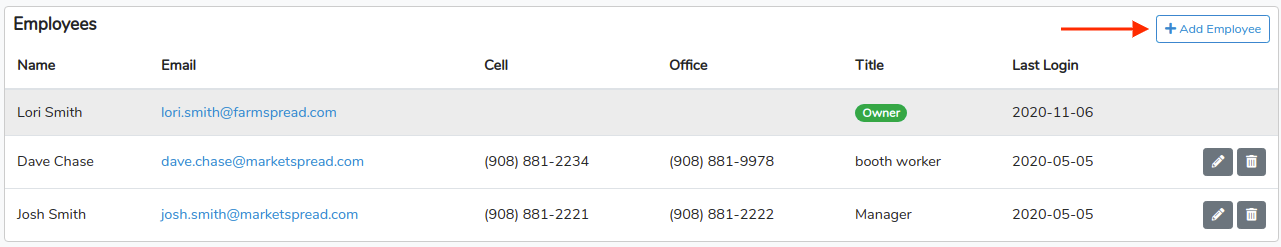
This will open the Add employee form seen below. Add the employee details then click the blue Add button at the bottom right.
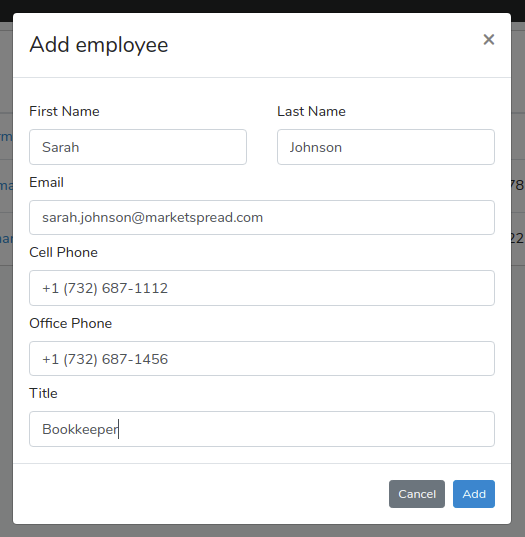
This will create the new employee record as seen below:
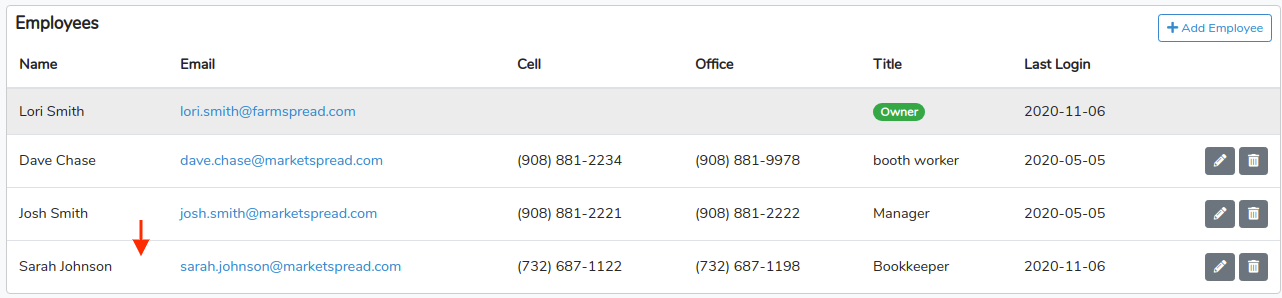
In order for your employee to access the Market, Vendor, Venue or Organization account, they will need to set a password for the Marketspread account. Have them go to https://marketspread.com/password and enter the email account you used to create them as an employee. This will send them an email with instructions on how to create their password.
Note: Anyone added as an employee will automatically become a usable contact in Messenger. If a valid cell phone is present and you subscribe to a premium plan for Messenger you will also be able to include them in SMS messages.


