If you are a market manager with with multiple markets in Marketspread, you can easily copy a vendor application from one market to another. This way, you don't have to manually re-create your vendor application for each market. There are two basic scenarios where this is helpful:
-
when you want to have the same application across all of your markets, or
-
you want a core application across all of your markets with some minor differences between each. For instance, this could be a couple additional questions relevent in one market due to differences in the location or accomodation availabilities.
To copy your application, first create a vendor application for one of your markets. When you are done, and you are happy with the application, go to the market to which you would like to copy the application. Select Event Configuration-> Applications from the side navbar and click on the Importbutton at the top right corner of the Application templates section. In the screenshot below, we are in the Townsend Farmers Market and want to import an application from one of our other markets.
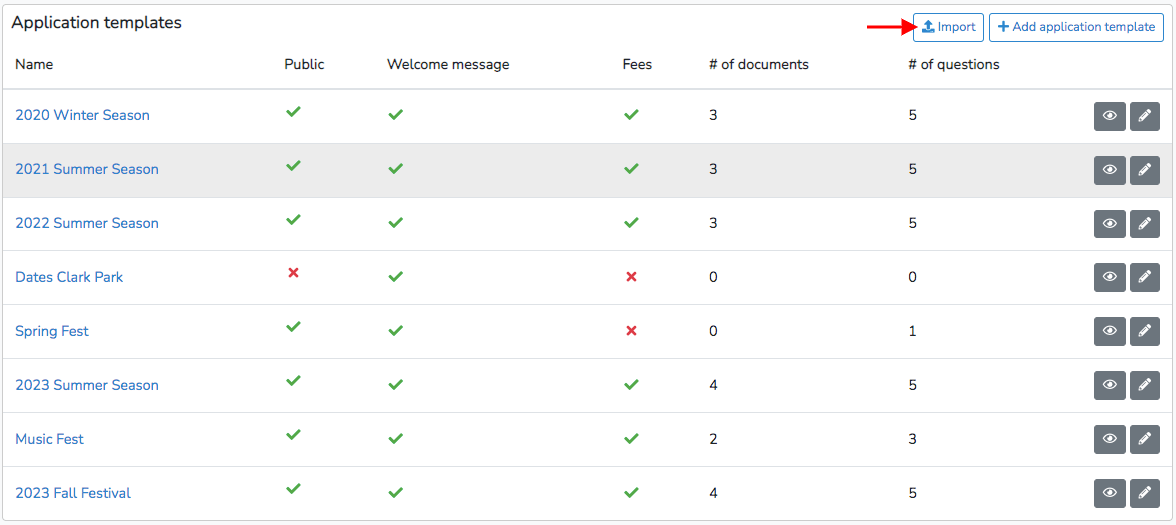
Clicking Import will open a window asking you to select from which market you would like to import the application. In the screenshot above we are in the Townsend Market and want to import an application from one of our other markets. Be sure to click the blue Import button at the bottom of the pop-up once you have selected the application you would like to import.
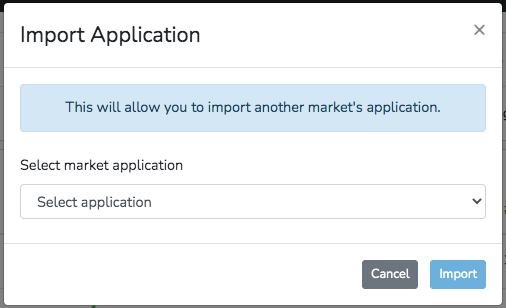
Once the application is imported, you can update it as needed in case you want to have any variations from market to market. Also note, if any of your vendors apply to one market, their answers will automatically carry over if they apply to any of your other markets, as long as the questions are the same. This is very helpful in streamlining multi-market vendor applications.


