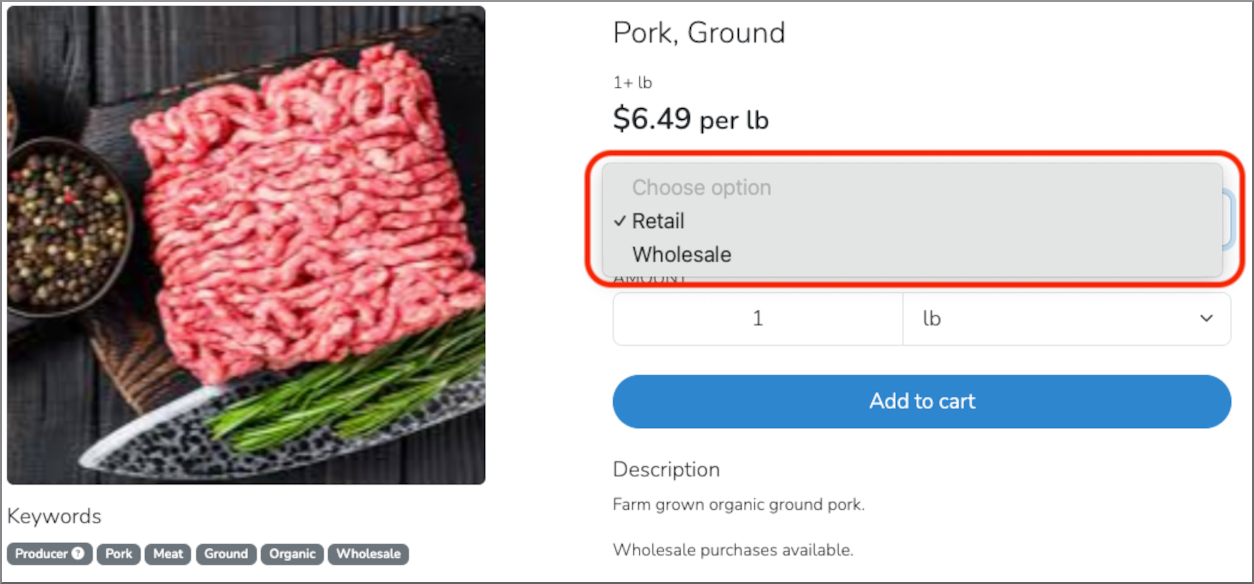Below are the options and steps that should be taken to set up products for selling wholesale.
Option 1: Dedicated product listing for wholesale sales
Below are the recommended steps for setting up products for wholesale selling:
-
Create a Separate Product Listing: Set up a dedicated product listing specifically for wholesale orders—this follows the same procedure as creating a standard product listing.
-
Label Clearly: To signal that the item is available in bulk and at wholesale prices, consider naming the product with the prefix “Wholesale.”
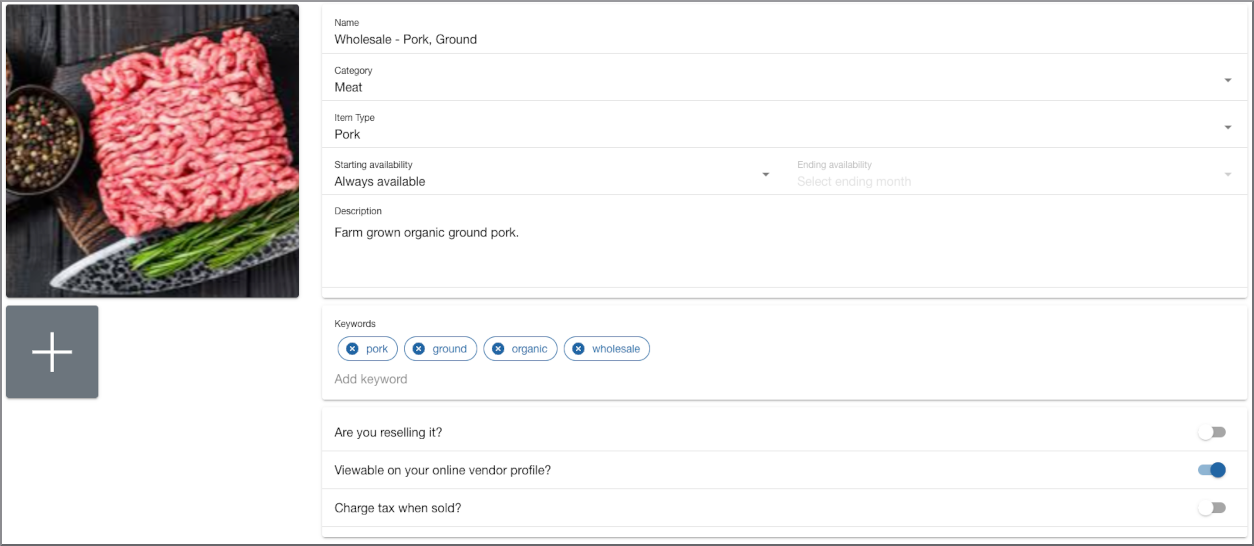

With this option, one product configuration is sufficient (as shown above). If you choose to have separate listings for 'Retail' and 'Wholesale', you must manage the inventory across both listings unless you designate fixed stock amounts for each sale type.
Option 2: Single product listing with two configurations
-
Create Your Product Listing: Set up your product listing as you normally would.
-
Inform Buyers: In the product description, mention that wholesale purchases are available.
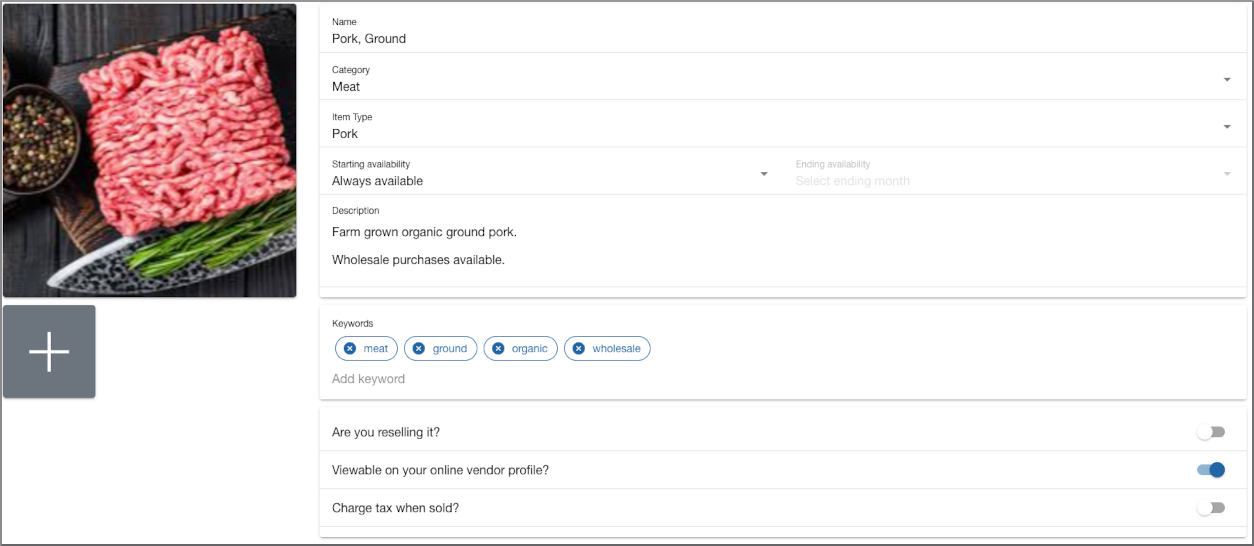
-
Configure for Retail: Create the first configuration for retail sales.
-
Add a New Configuration: After setting your retail inventory and pricing, click the blue “+ ADD CONFIGURATION” button at the bottom of the screen.
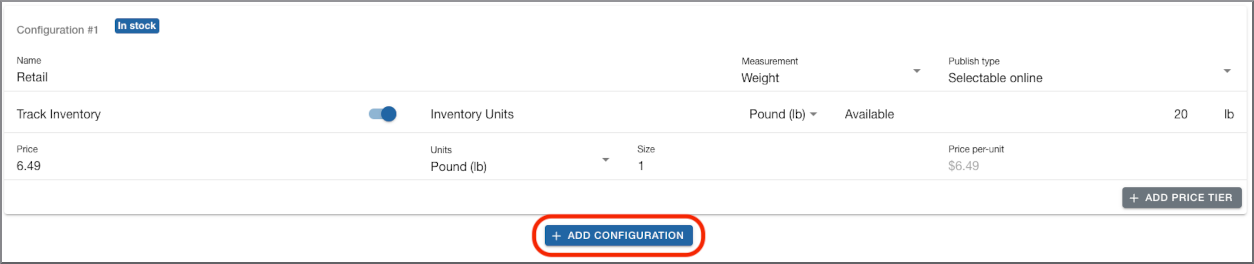
-
Configure for Wholesale: Set up the second configuration for wholesale sales, then click the SAVE button at the top of the product listing screen. Your product listing configuration should now resemble the example provided below.
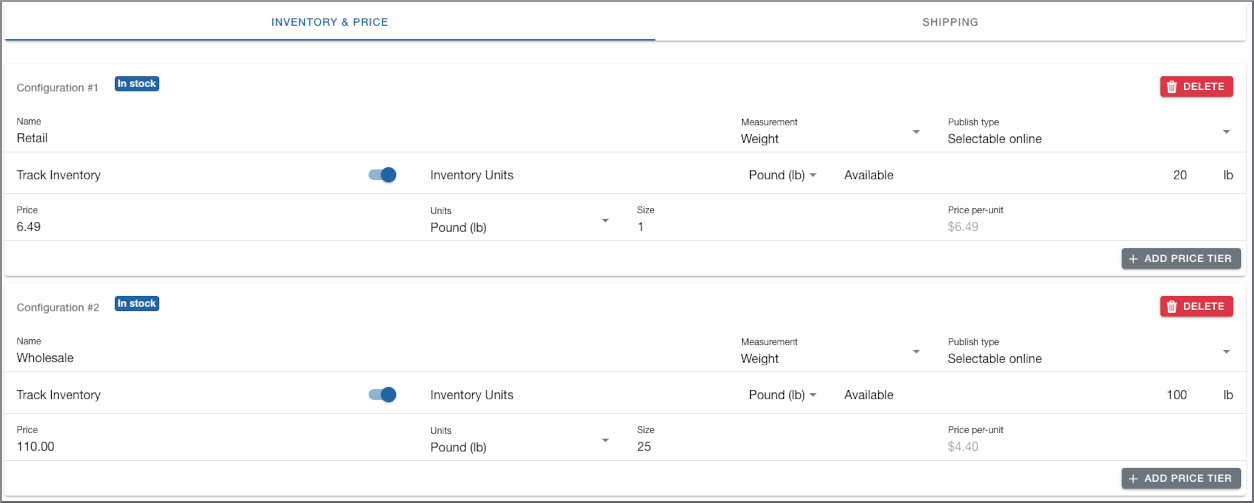
Important Considerations:
- With this approach, you’ll use one product listing containing two configurations.
- You must manage the inventory by setting fixed stock amounts for each sale type.
- The configuration names will be visible to customers in your online store (as illustrated in the example below).