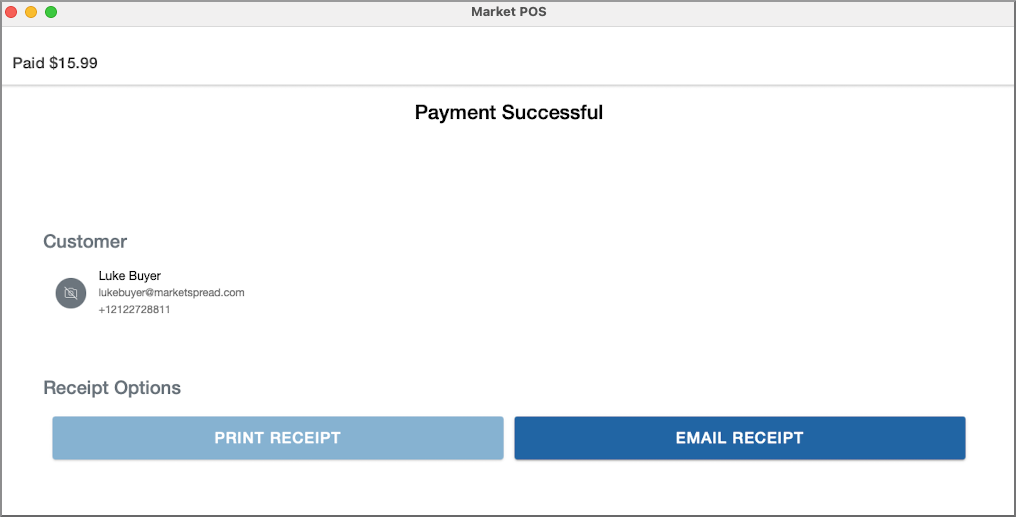- When you're taking an in-person order and 1) have all the products in the cart and 2) the customer selected, click checkout at the bottom of the screen.
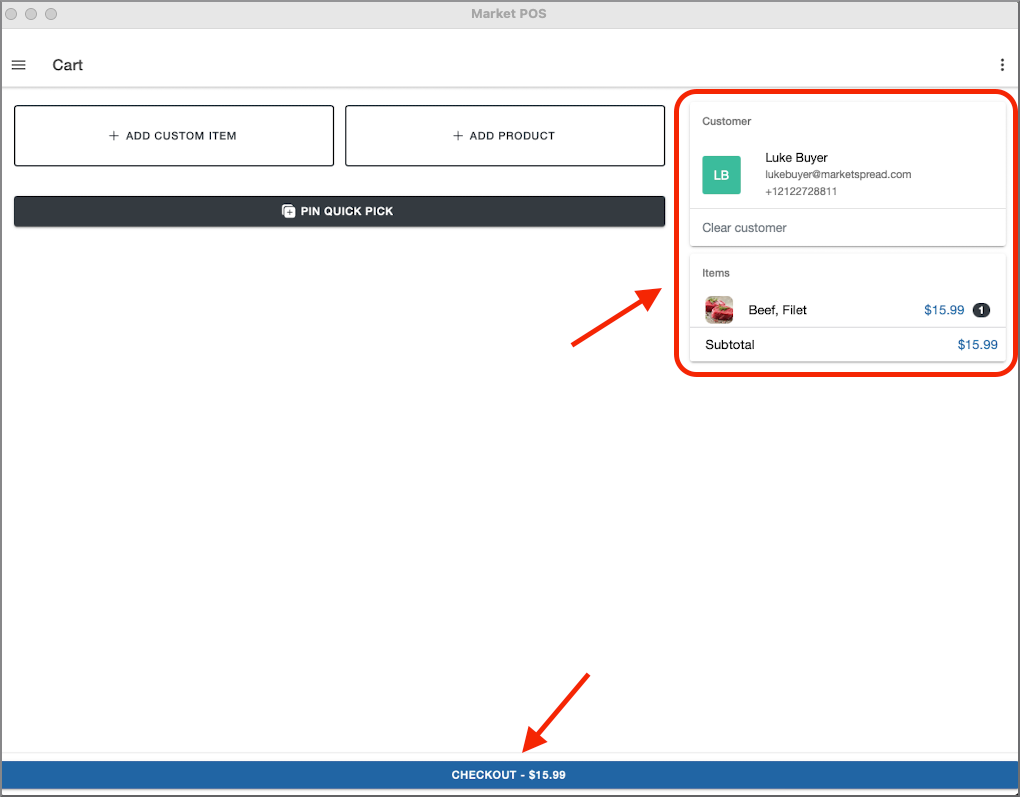
- You'll then be directed to the Select payment type screen where you'll select "Credit card (manual entry)".
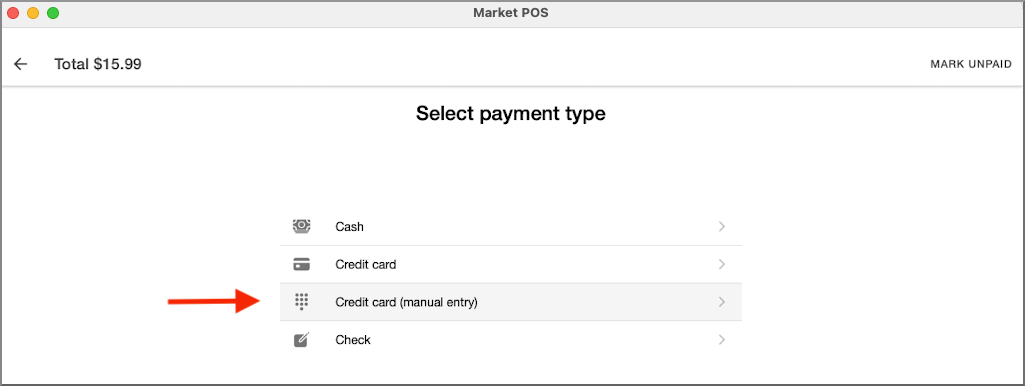
- Enter the credit card information in the next screen and once you've filled out all the fields, click the "Charge" button at the top right of the screen.
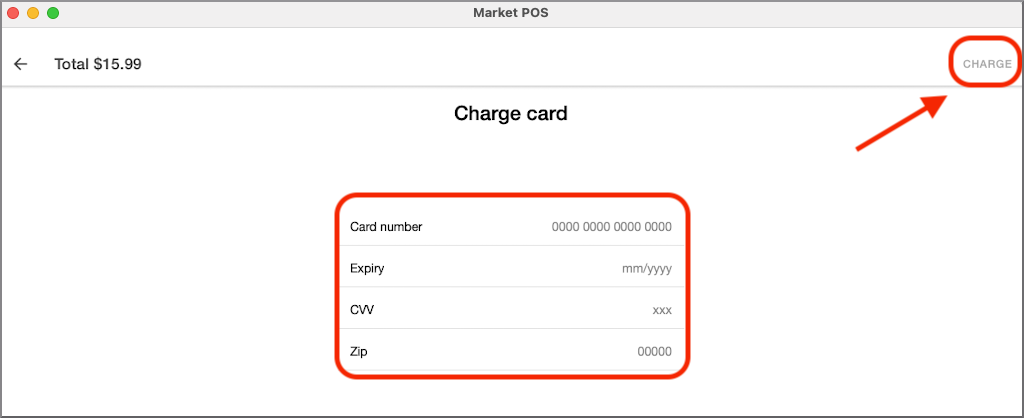
- The transaction will be processed and you'll then be directed to the Payment Successful screen reflecting that the order has been paid.