Marketspread provides the ability to auto tag a vendor by creating an application question of the type "auto-tag". There are three question types that support this functionality:
- Multiple Choice
- Multiple Choice (Dropdown)
- Multiple Select
Below is an example of an Auto-Tag question in an Application.
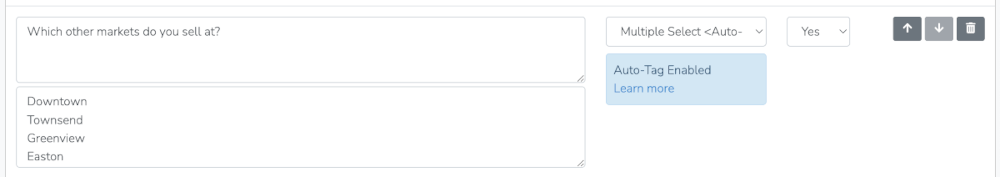
When a vendor applies, their answer to an Auto-Tag question will be automatically tagged to the Vendor Record against the Event. For instance, if a vendor answered the question above by selection "Easton", their Vendor Record would look like the following.
Top level vendor record - Tag field is empty:
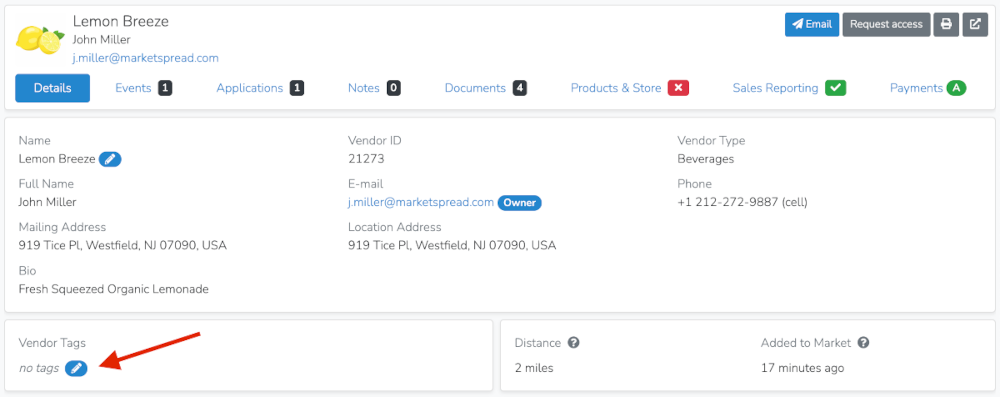
This is because auto-tagging happens against the Event in the Vendor Record. Below is the Events tab on the same Vendor Record - notice the "Easton" tag, created automatically from the Application answer.
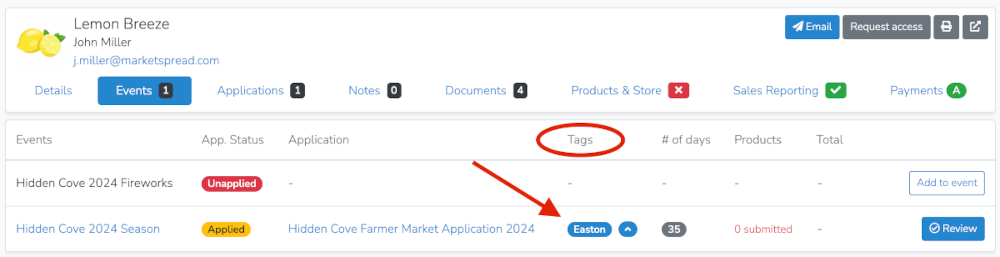
Tags against an event in a Vendor Record can be promoted to the top level Vendor Record by using the promote button as shown below.
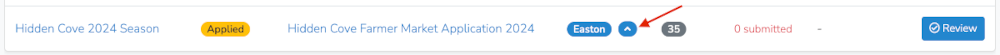
Once clicked, the promote will prompt with a confirmation window.
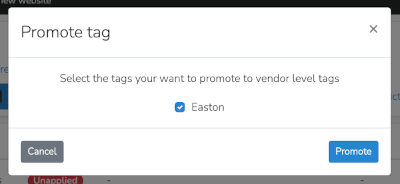
Once promoted you can find the tag against the top level Vendor Record.
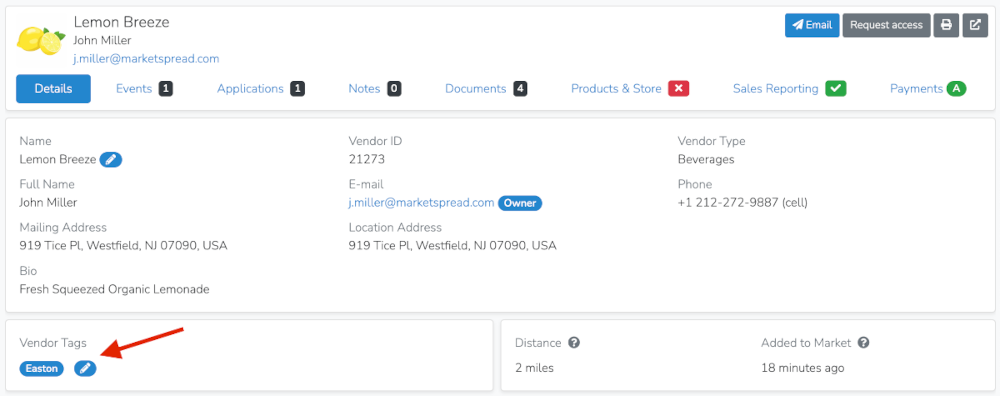
Some notes on the difference between Vendor Tags at the event level and at the top level.
- If you have multiple markets under the same Organization top level vendor tags will follow that vendor in all the markets. Event tags that are not promoted are only available in the market (event) for which they were created.
- If you do not promote an auto-created vendor tag from the event it will disappear when the event is archived.
- Automatic tag based fee rules created under an event / season configuration (Other Fees - ie. Tag Fees) will use both top level tags and event level tags.


