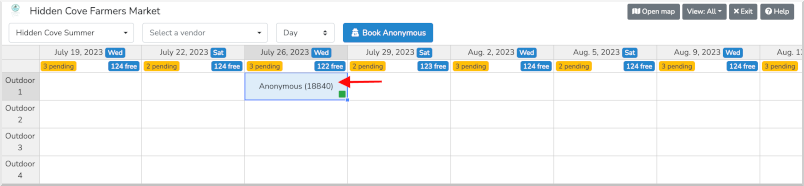Anonymous bookings, sometimes also referred to as day bookings is a fully integrated short cut enabling market and event managers to quickly book walk-on vendors where no vendor data is required to be kept. There is no additional set up to utilize this feature.
To book someone in a space, from Scheduler, click "Book Anonymous"
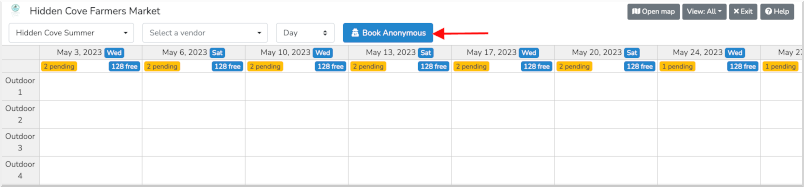
A pop-up window will come up the first time that explains this feature. If you understand and don't want to see this message again, check the box for "Don't Show Again" and continue by clicking "Book Anonymous"
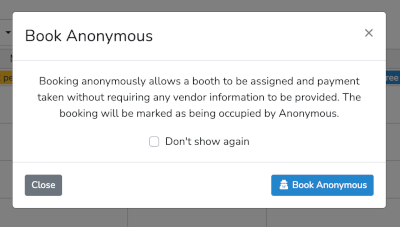
The current day will be pre-selected. But you can select other or different days if you'd like. Just remember this is an anonymous vendor, so you likely don't want to book in advance, as you will not be able to track this vendor in the same way as a traditionally booked vendor. Then click "next"
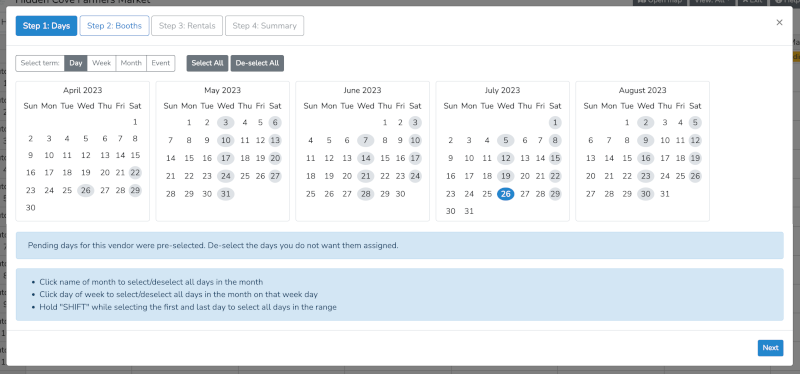
Then choose a booth by clicking on a booth. Booths that are not available will be greyed out.
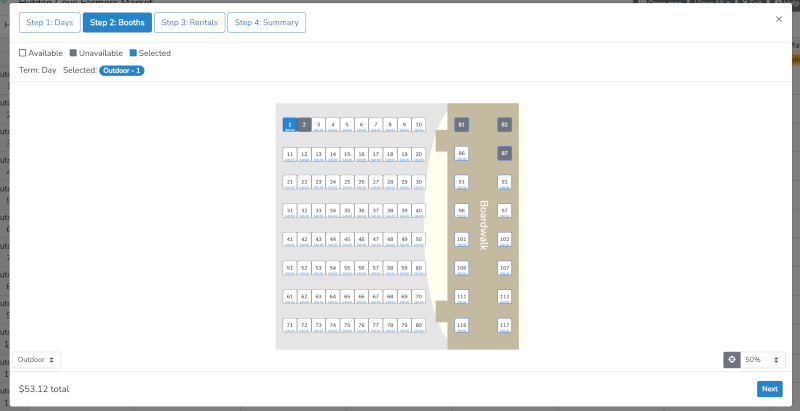
If you offer rentals, the rental screen will appear and you can add a rental to the fees if needed. if you do not offer rentals, you will not have this screen. If the vendor does not require rentals, you can click "next" or after selecting a booth, click "Summary" at the top.
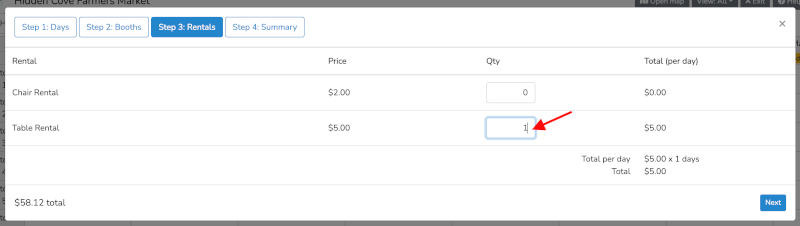
Then you will be shown a summary of today's charges. Click "Book & Pay" to accept payment.
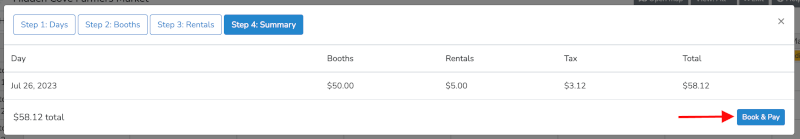
Then in the next window, add payment.
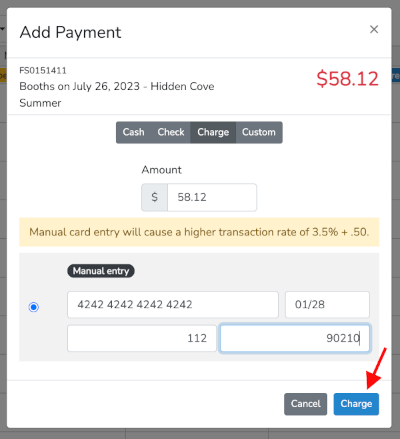
Then you will be taken back to scheduler, where you can see the anonymous booking, and you can begin again with the next vendor.