Below are the steps required to link your Marketpress website to your custom domain.
To connect to your custom domain when first activating.
Click on the Connect button as seem below:
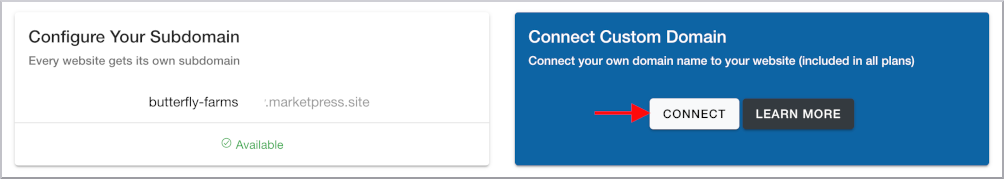
Then enter your custom domain as seen in the example below:
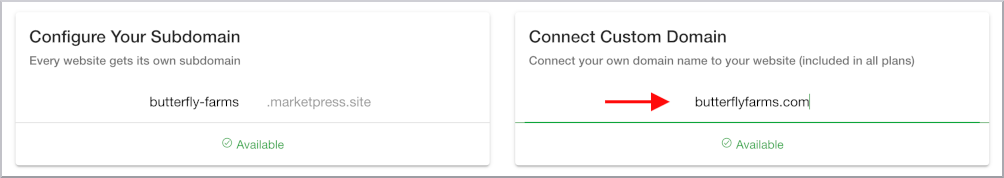
To connect to your custom domain after activating your Marketpress site:
Add the domain in Website UI. From your dashboard, go to Website in your lefthand toolbar then click on the three dot icon at the top right and select "Connect domain".
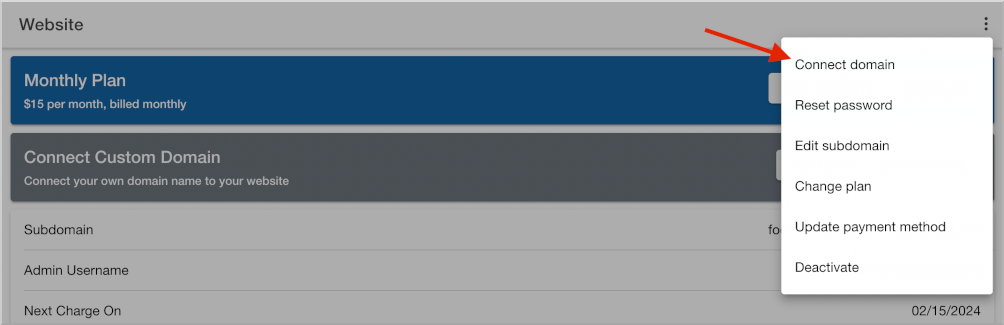
After entering your custom domain name above you will need to add a CNAME entry.
- Login to your domain provider (Godaddy, Google, eNom, etc.) and add a CNAME entry for the domain name.
Below are some quick links for common Domain providers.
Godaddy: Link
eNom: Link
Google Domains: Link
1a) Set "root" to either "@" or "" depending on domain provider
1b) Create an A record to "207.244.251.137"
1c) Create another A record to "209.126.13.72" (this provides redudency)
-
Go back to Website UI after about 10 minutes
-
Review that the custom domain says it's connected
-
Visit your site using your custom domain
If you have any questions or need further assistance please open a support ticket. Thanks!


