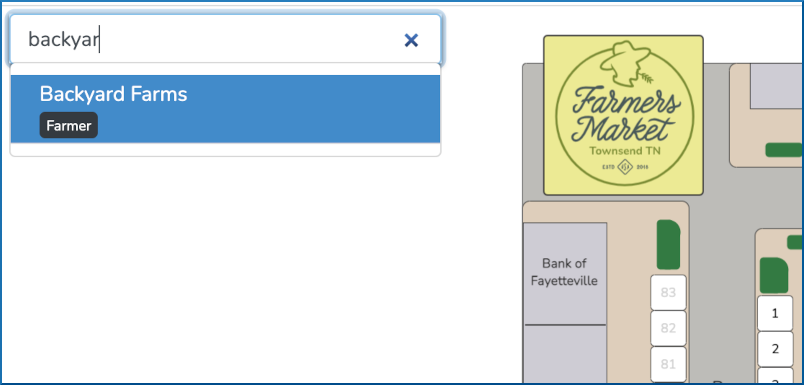To check your booth assignments login to your marketspread account then click the Dashboard button at the top right.

This will bring you to your vendor account dashboard, in the top left you will see a next event panel similar to the example below. This panel will list the very next event you are scheduled to attend.
There are two shortcut options here to view your attendance details, including your booth assignments.

Clicking the View passwill display your event pass that includes your booth assignments at the bottom.

Clicking the Go to Overview button will display a page with the event day map and a list of your booth assignments (at the bottom of the page). Below is a snippet of what the booth assignment section will look like.
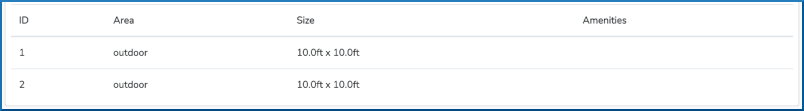
You can also find your booth assignment by searching your vendor name in a published event map. The search bar is in the top left of the map.