As a Vendor, you may want the Market Manager to assist in updating and utilizing your Marketspread Account. The Market Manager and Vendor may come to an agreement where the Market Manager has access to manage the Vendor's Marketspread account.
From your Vendor Dashboard, click "Applications" from the left hand navigation bar.
Then click the application for the market where you would like to allow the manager to make changes for you.
On that application- at the top right click "Grant Access"
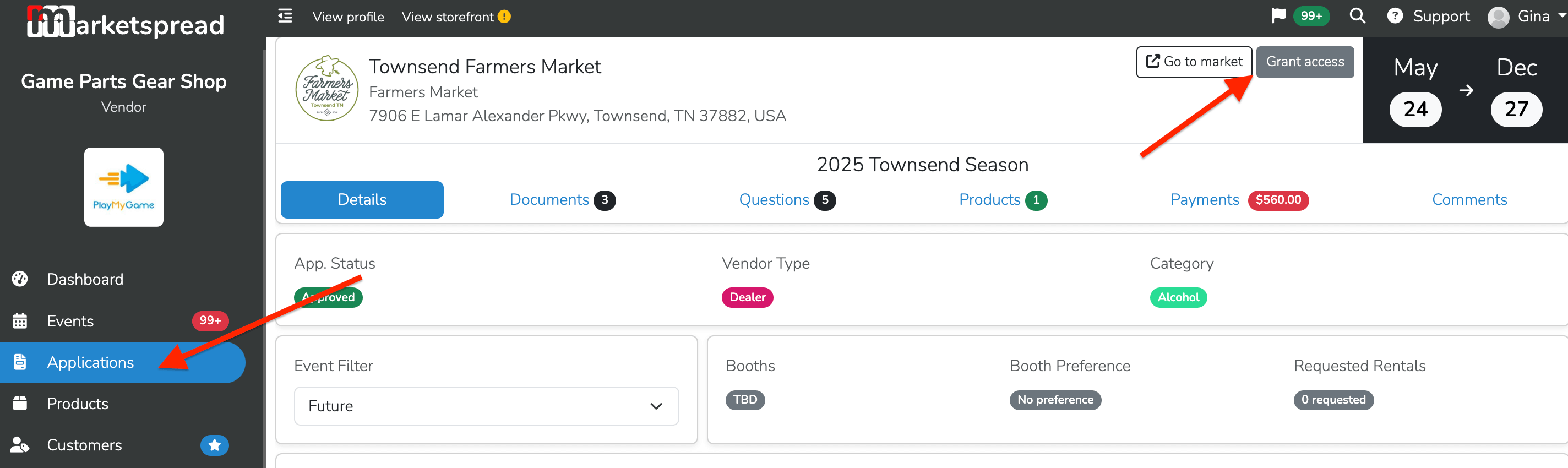
Now the market manager can make changes to your Vendor Profile.


