As a Market Manager- there may be a time when a Vendor is unable to routinely access, edit and update their Vendor Profile on Farmspread. The Market Manager and Vendor may come to an agreement where the Market Manager has access to manage the Vendor's Farmspread account. In this case, the best option is for the Market to "request access" to a vendor's account
To do this, navigate to a vendor record, then click "request access" at top right.
The vendor will get an email and notifcation about your request.
From the notification, they can click "review"
that will take them here:
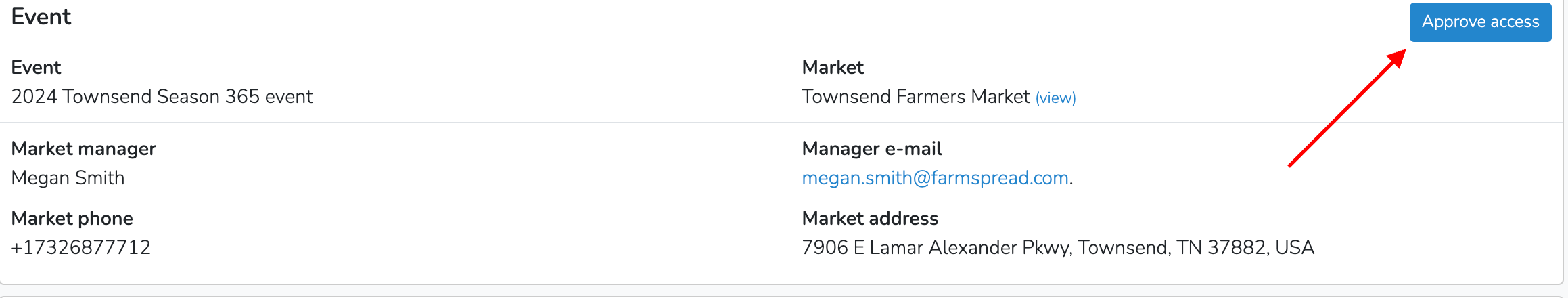
where they then can click "approve access"
Once access is approved, as a market manager, you can navigtate to the vendor record, and you will now see the button "modify vendor" at top right.
Clicking that button will take you to a modified vendor dashboard, where you can edit their profile and applications to your market.


