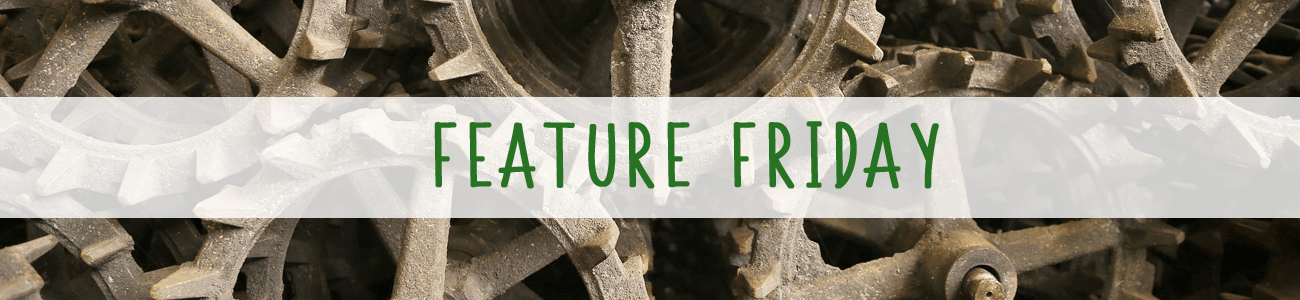
April 27, 2018
Farmspread is the most comprehensive platform for managing your market, but did you know it also helps you maintain a great looking market website as well? Introducing Farmspread Widgets! An extremely easy way to extend Farmspread features directly to your website.
To get started, log into your Farmspread account, go to your Dashboard and then select Settings from your navigation bar. At the bottom of your settings you will see a Widgets section:
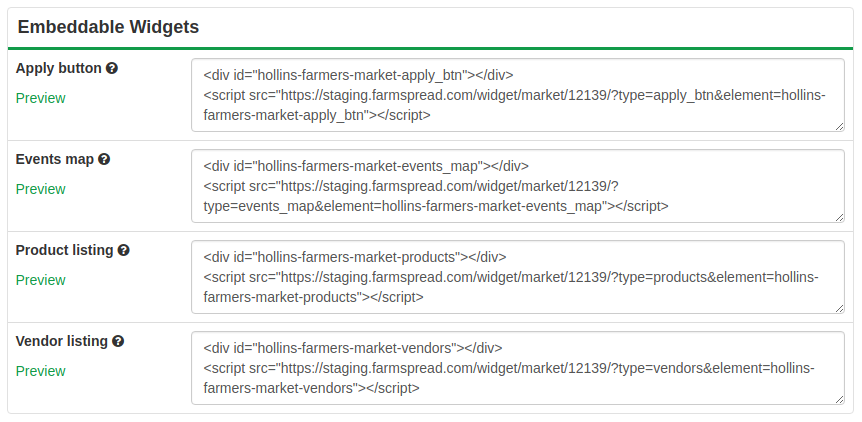
The example above lists the four currently offered market widgets:
1) Apply button - a professional looking button that links directly to your Farmspread vendor application.
2) Events map - your farmspread market map with an event day selector so visitors to your website can see who will be selling at your market each day of the season.
3) Product listing - a list of all your vendors' products to help promote your market, each linked directly to their corresponding product page.
4) Vendor listing - a list of all your market vendors, each linked directly to their personal Farmspread vendor profile.
To embed a widget, simply copy the code snippet into the source of your website.