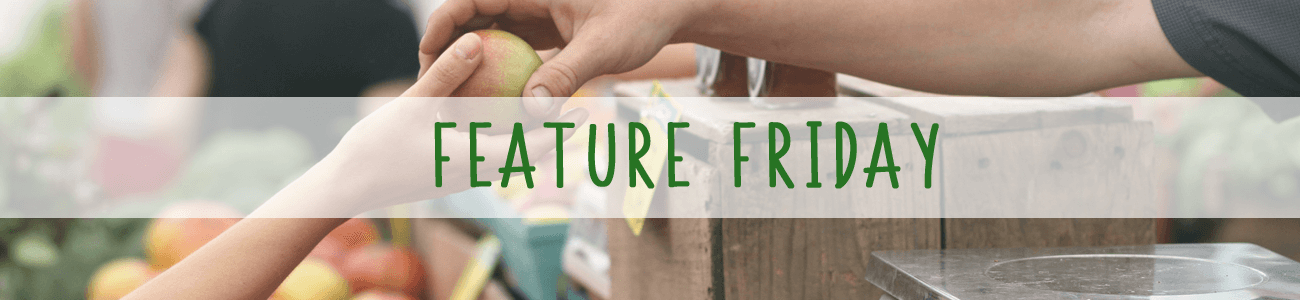
May 11, 2018
As we continue to provide additional management options for market managers, the Farmspread team is excited to show off our new Vendor Sales tracking! Farmspread vendor sales tracking is useful if you are a market manager who would like to collect sales data to analyze market trends and overall health of your market, or if you want to base your vendor fees off of weekly sales. Our tracking makes it easy!
To enable sales tracking, simply log in to Farmspread, go to Seasons in your market dashboard, then select the season overview button to the right of the season you want to enable sales tracking for.
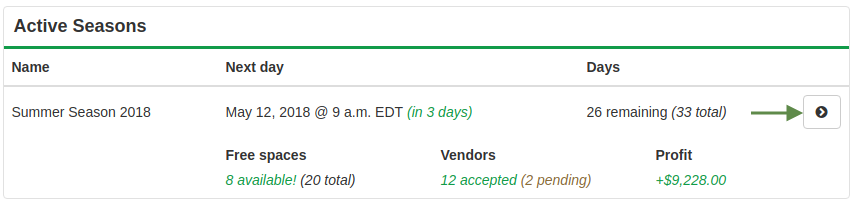
In the season overview, look for the Enable sales reporting status indicator. In the example below you can see that sales reporting is currently disabled.

To enable sales reporting, click the Edit button at the top of the season overview page.
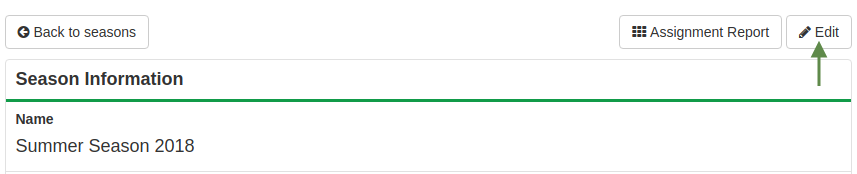
This will open your season for editing. After you click Edit, look for the sales reporting section. An example is shown below.
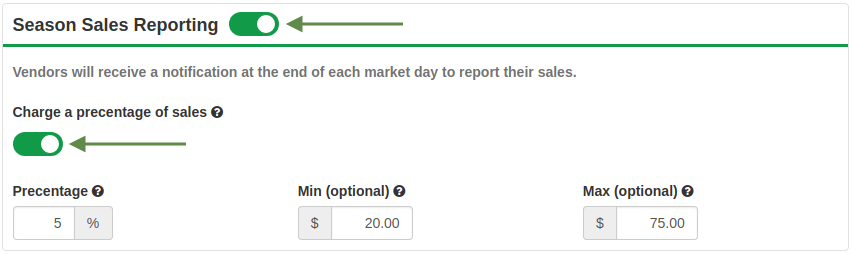
Here you can enable sales reporting. The first toggle, at the top will allow you to track sales. The second toggle enables you to take a percent of reported sales as a market payment. Selecting Charge a percentage will automatically generate invoices for your vendors to pay to the market. The percentage can be set with additional minimum and maximum value.
Once vendor sales tracking is enabled, you will be able to see vendor sales listed per market day, and if your market is taking a percentage fee it will show that as well. To see the list of vendors sales and/or the associated market fees go Seasons in your market dashboard, select the market overview and then scroll down to the list of market days. Select a market day that has already happened to get a list of vendors who attended and their sales data.
![]()
You might be wondering how vendors actually report their sales. At the close of each market day, a notification is created in the vendor's Farmspread dashboard, along with an email notification that has an embedded button linking to the sales reporting page. An example of the dashboard notification is shown below.

When a vendor clicks on the notification they will be taken to a page with a Report sales button that looks like the following.

Clicking on Report sales will allow the vendor to enter their sales for the day.
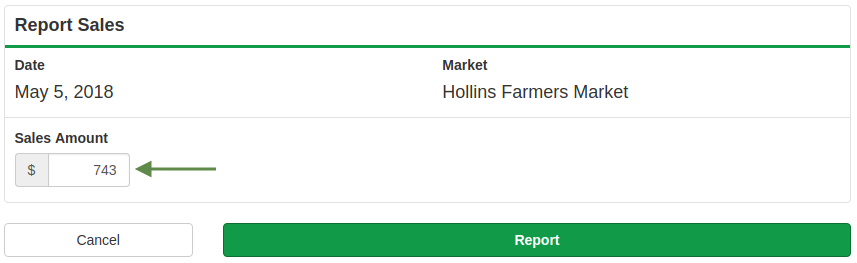
After a vendor reports their sales, the market view will update to reflect the newly reported sales and the market's fee, if configured.
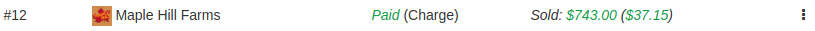
If a market manager needs to report the sales on behalf of the vendor they can select the three button icon to the right of the vendor in their market day.
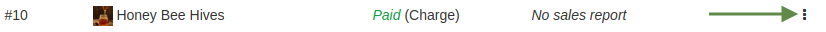
Clicking the three button icon opens an actions window that allows a manager to enter the vendor's sales data.
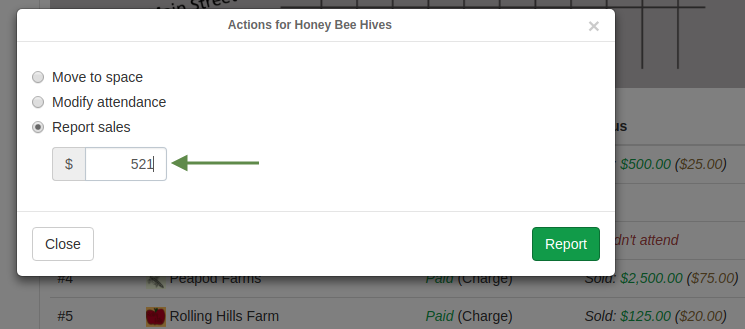
Tracking sales can be a very useful tool in managing a healthy market. Whether you use it to set your fees, or to analyze selling trends, Farmspread has what you need! And, we are not stopping there, in the near future we will be releasing an update that will allow managers to track vendor sales per currency type. That way you can see how much your market sells in cash vs. SNAP vs. Double Bucks or any other currency your market may accept.
We are proud to continue to innovate on behalf of our users and partners. If you have any questions or comments please email us at [email protected].